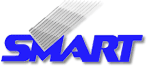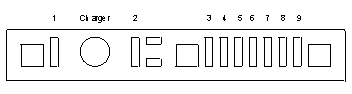
1 - VIN CHARGER INPUT VOLTAGE 8.4 v 0.8a
2 - CHRG CTRL CHARGER CONTROL PWM 32 khz
3 - XMIC MIC INPUT 60mV -1V
4 - SGND SIGNAL GROUND
5 - XEAR EAR OUTPUT 80mV - 1V
6 - MBUS 9600 B/S
7 - FBUS_RX 9.6 - 230.4 KB/S
8 - FBUS_TX 9.6 - 230.4 KB/S
9 - L_GND CHARGER / LOGIC GND
YOUR BUSINESS CARD ON DISPLAY
WARNING! Do not do this if you have a PRE-PAID account
FOR 6110, 6150 and 8810
Change your Show Costs in to currency (Menu 2-7-2-1) and set unit price to 1
Change currency name to anything you want displayed (3 letters max)
Turn on the cost limit (Menu 2-7-1-1)
Enter the cost limit to anything you want displayed (8 digits max)
Factory default of PIN2 code is: 1234
FOR 5110 and 3210
Change your Show Costs in to currency (Menu 3-7-2-1) and set unit price to 1
Change currency name to anything you want displayed (3 letters max)
Turn on the cost limit (Menu 3-7-1-1)
Enter the cost limit to anything you want displayed (8 digits max)
Factory default of PIN2 code is: 1234
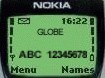
To check IMEI (International Mobile Equipment Identity) type *#06#
Information you get from the IMEI
493006 10 556901 0
TAC FAC SNR SP
TAC = Type Approval Code (first 2 digits is country code)
FAC = Final Assembly Code (For Nokia Phones FAC is 10)
SNR = Serial Number
SP = Spare
To check the phone's software (firmware revision information) type *#0000#
Information you get from the phone's software version
V 4.05
11-26-98
NSE-6
1st line: Software version
2nd line: The date of the software release
3rd line: Phone type
Serial numbers
For more info type *#92702689#
The 1st screen gives you the IMEI number
2nd screen is the date of manufacture ex: Made: 0299 (Feb. 1999)
3rd screen is the purchasing date ex: Purchasing date: mmyy (was not recorded)
4th screen is the last repair date: Repaired: 0000 (none was recorded yet)
last screen to transfer phone information: Transfer user data?
note: because of the last function which does not work as standard, phone must be switch off then on again to exit.
EFR and HFR
TYPE:
*3370# to activate Enhanced Full Rate
#3370# to deactivate Enhanced Full Rate
*4720# to activate Half Rate
#4720# to deactivate Half Rate
Enhanced Full Rate makes calls sound clearer and better, but decreases battery life by 5%
Half Rate drops call quality, but increases battery life by about 30%
ACCESSORIES
When using accessories, like batteries, chargers, headsets, casings and etc., always use Original Nokia Accessories. I have seen many phones get damaged by using non-original accessories.

When a logo or a ringtone is sent to you either one of the screens below will pop up your display.
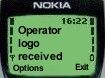
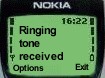
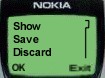
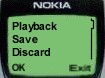
Click here to visit my list of proper Cellular Phone Etiquette