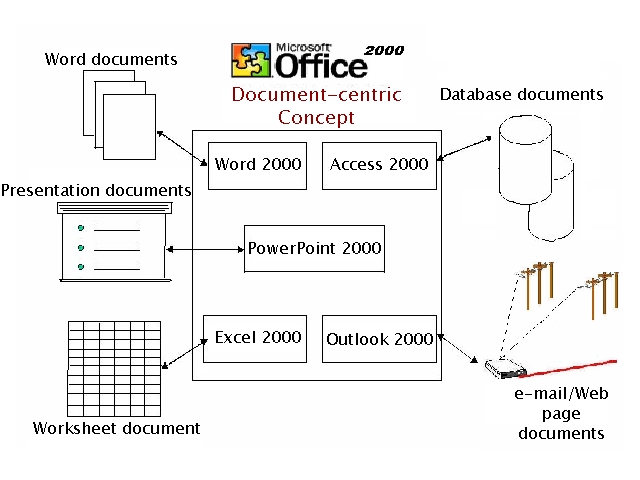Computer
Operating Systems
Computer
systems must be complemented by suitable software in order to
be functional.
MS-DOS
Microsoft-Disk
Operating System is a group of programs used for management
of hardware and software.
 DOS
will be loaded automatically into the memory from the hard disk
when the computer is turned on. All users need DOS in order to
communicate with the PC system to manage diskettes, programs,
data and PC equipment or peripherals as it is used to coordinate
and control the hardware and software operations in the computers.
The user is required to type in the correct commands to execute
the necessary tasks at the command or system prompt.
DOS
will be loaded automatically into the memory from the hard disk
when the computer is turned on. All users need DOS in order to
communicate with the PC system to manage diskettes, programs,
data and PC equipment or peripherals as it is used to coordinate
and control the hardware and software operations in the computers.
The user is required to type in the correct commands to execute
the necessary tasks at the command or system prompt.
Examples
: format, diskcopy, copy, dir, type, rename, erase, del.
How
to recognise a file?
Filename and Filename extension.
Example : Project01.doc
Project01 - Filename
.doc - Filename
extension
Windows
Graphical
User Interface (GUI) - you work mainly by pointing at and clicking
on the screen rather that by typing commands.
Windows
Operating System is a standalone operating system without sitting
on DOS.
 |