
|
|
|
|
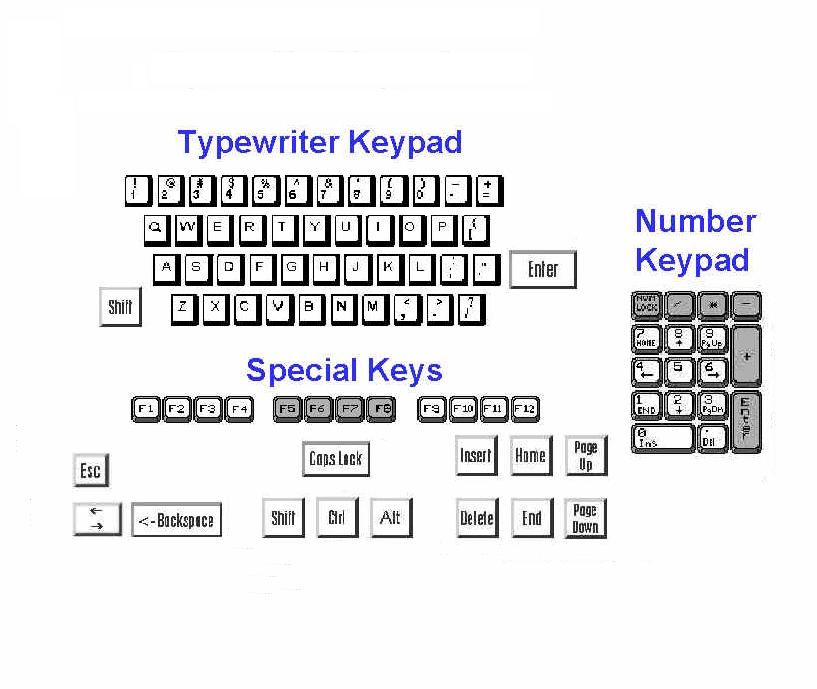
|

|
|
|
|
|

|
|
Can you open a windows folder and identify the Storage Devices : My
Computer
Can you open a windows folder and identify the files : My
Documents
|
|

Can you start a Calculator?
Multiply 123*456=? Minus 456-123=?
Sign
you name.
Can you start WordPad?
Type and edit a simple sentence.
Exercises on Using <Start>, <Programs>, <Accessories>...(Windows 2000) 
(i) Windows Explorer List a Windows directory of files
(ii) DOSPrompt or Command
Examples of DOS commands : format, diskcopy, copy, dir, type, rename, erase, del. Type dir
Can you start Systems Tools?
Character
Map (256 special ASCII characters)
|
|
File Managment and Control System :
How
to recognise a file?
Filename
and Filename extension.
Scenarion 2 : "Accidental deletion of files."
Scenario 3 : "Virus Attack, command file not found...or no windows interface screen."
Scenario 4 : "Improper Shut-down."
Can
you find file
and its locations
Type
: command.com
Can you run an application by browsing
Exercises on <Start>, <Run> (Windows 98) Type Windows Explorer List a Windows directory of files
Examples of DOS commands : format, diskcopy, copy, dir, type, rename, erase, del. Type dir
Can
you search for help on the topics :
Type Media Player From the list of topics, find the information.
Can you can get the Media Player : Compact Disc?
|
|
Installation of a Hardware Peripheral :
Can you Set the following :
Date/Time
What
must you do when you have purchased
|

|
|
|
|
Previous
Lesson |
|---|
|
|||||||
| Edwin Koh InfoTech Learning |
|---|