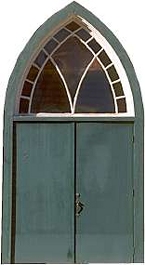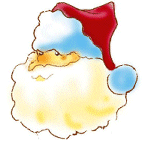Week 1
Week 2
Week 3
Week 4
Week 5
Week 6
UNDERSTANDING JPG COMPRESSION EXERCISE
File format 60, 80 and 99 were discounted immediately because of loss of quality of the images.  If the image was a photograph that didn't have a lot of meaning or if I wasn't interested in detail,file format 40 would have been fine.
However, I have to go with file format 20 because of the clarity of the image as a whole, the smoothness of the skin on the woman's face, and the detail of the bird in the tree on the fan.
If the image was a photograph that didn't have a lot of meaning or if I wasn't interested in detail,file format 40 would have been fine.
However, I have to go with file format 20 because of the clarity of the image as a whole, the smoothness of the skin on the woman's face, and the detail of the bird in the tree on the fan.
TESTING FILE OPTIMIZATION SKILLS
All Images Have Been Resized
I saved the Birthday Cake as a .jpg file at 20, 40 and 60 compression. I discounted 60 immediately because the 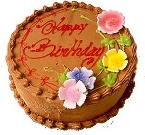 picture was too grainy.
picture was too grainy.
In comparing 20 and 40, I decided to go with format 40 since there wasn't a lot of difference between 20 and 40. When I enlarged each picture, the flowers appeared the same, the sides of the cake appeared to be same, the top of the cake and the lettering appeared to be the same. Since the quality of the image at 20 and 40 is so close, I think it would be better to get the image loaded faster.
The Canadian Flag was a hard call: save it as a .jpg because it is a photograph or save it as a .gif because it has large blocks of color? I saved it as both and the download time for the .gif was  greater than for the .jpg. Compression 20 was perfect, and compression 60 was pretty good, but the download time for compression 40 was 1.5 seconds so I went for the better image again.
greater than for the .jpg. Compression 20 was perfect, and compression 60 was pretty good, but the download time for compression 40 was 1.5 seconds so I went for the better image again.
I saved the clothespin as both a .jpg and .gif. The quality was about the same, but the load time was faster for the .jpg and I chose compression 70 for the clothespin. 
The doors were saved with compressions of 20, 40 and 60. The middle compression looked very good to me and the download time was less than a second. Quality and speed - not bad.
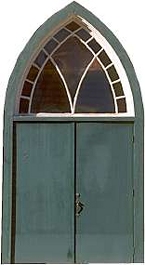

It really seemed appropriate to save this one as a .gif. Large blocks of color and not a lot of detail. I went for it and wasn't disappointed.
The next two images - Fruits and SeaSky were saved as .jpg files at compression 40. The load times were fast and the images looked good:


The final three images were saved as .gif files:

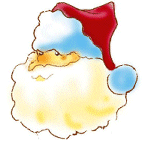

 If the image was a photograph that didn't have a lot of meaning or if I wasn't interested in detail,file format 40 would have been fine.
However, I have to go with file format 20 because of the clarity of the image as a whole, the smoothness of the skin on the woman's face, and the detail of the bird in the tree on the fan.
If the image was a photograph that didn't have a lot of meaning or if I wasn't interested in detail,file format 40 would have been fine.
However, I have to go with file format 20 because of the clarity of the image as a whole, the smoothness of the skin on the woman's face, and the detail of the bird in the tree on the fan.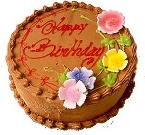 picture was too grainy.
picture was too grainy.
 greater than for the .jpg. Compression 20 was perfect, and compression 60 was pretty good, but the download time for compression 40 was 1.5 seconds so I went for the better image again.
greater than for the .jpg. Compression 20 was perfect, and compression 60 was pretty good, but the download time for compression 40 was 1.5 seconds so I went for the better image again.