#helpdesk (for help)
#trivia (trivia game)
#jumble (jumble game)
#wrestling (Pro Wrestling)
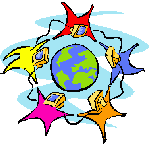
Email WolfDreamer
Rooms to try:
Nick Registration Channel Registration and Managament | Memo Serv | Trivia | Jumble | Fun Pages | F.A.Q.s
Some links aren't working yet, but I'll have them up as soon as possible. Thank you.
Welcome
Welcome to Speedfusion IRC information pages. Speedfusion is everything you want in an IRC and more, as it's specially designed to work as well as possible with WEBTV/MSNTV as it is with computer software.
What's at Speedfusion? Well, whatever you want really. You can create and maintain your own chat room and/or join some of the rooms already there. We have two specialty rooms, #trivia (a fun, fast pasted trivia game with excellent features) and #jumble (another fast game of descrambling words aginst the clock, and other players).
Getting started is simple. Following the instructions below, anyone can access SpeedFusion:
Computer users with IE 5.5 or higher, or newer version of Netscape may access via the java applet online at: http://mikeyg.lomag.net (if you have problems, use one of the other methods below, or IE users may need to update the 'virtual machine' software on your pc, you can get this by clicking here .)
From Pirch 98:
- Open the program and click on 'file' and then 'server list'
- From icons at the top of the new dialogue window, click on the *first* icon with a [+] next to it (it should say 'New Network')
- Under the newly highlighted computer icon in the window, type in SPEEDFUSION then press enter
- With the newly added SPEEDFUSION still highlighted, click on the 'second' small icon at the top with a [+] next to it (it should say 'new server')
- Server name is: Speedfusion; server address is irc.speedfusion.net, port is 6667
- Click on the [checkmark] towards the upper left hand portion of the 'server list' window, this will close the window and save changes
Active channels will be visible when listing channels once connected to the server.
From MIRC:
Open MIRC and click on the 'lightning bolt' to make sure there is no active connection
- Click on 'File' and then 'Options'
- In the 'Connection' section, choose 'add'.
- Server Description is 'SPEEDFUSION', irc server is irc.speedfusion.net, port is 6667
- Complete the user/nickname information as needed
- choose 'connect' to server.
Webtv/MSNTV users:
- From the MSNTV/Webtv Homepage, choose 'Chat'
- On the next page, click on 'Go To' (upper right hand corner, next to 'Help')
- On the GoTo Chat page, type in the following:
Server: irc.speedfusion.net
Port: 6667 (this should be there by default)
Room Name: (you can leave this blank, it will list all the rooms open at Speedfusion)