First there are some steadfast rules to follow when you're on the internet.
#1. ALWAYS run some form of antivirus protection. This narrows the possibilities of what might be wrong with your computer and aids a technician when trying to figure out what the heck is wrong with your computer. There are SO many to choose from... some are free. There is absolutely no reason for anyone to be on the internet nowadays without an active antivirus program with UP-TO-DATE definitions. I use Norton Corporate edition antivirus and they update the definitions that recognize virus once per week at a minimum, sometimes more often. Update your definitions religiously! PLEASE! I am making a very good living off of people that do not use antivirus. I really enjoy the money and I have mixed emotions about repeating this.. GRIN
#2. Windows Update. When you run Internet Explorer click on TOOLS (at the top of the browser) and a drop down box opens. Click on WINDOWS UPDATE. This will send you to a Microsoft website that will check to see what updates your computer needs. These are Microsoft updates.. many are security patches or bug fixes. VERY Important.
#3. NEW ANOMALY. There are very clever companies in the world today that want to know about your surfing habits and more about you. These companies that seek this information take the data and sell it to other companies who in turn bombard you with POP UP ADS and fill your email box with spam. The worst part about it... you don't even know that they are spying on you!!!!! These companies are using a technology called 'SPYWARE' and probably everyone that reads this has some spyware active on their computer. WHY DO I THINK THIS IS SO AWFUL? Other than the fact that they are spying, these programs that they use hog the resources of your computer. They also use up bandwidth and that affects your connection. That can lead to lag and outright freeze ups and disconnections. As the programs collect data on you they send it out over your connection! You can do something about it. There is a program you can use that removes elements of these Spyware programs. Be aware ahead of time that something you downloaded off of the internet may have included Spyware.... Some programs that use Spyware are Morpheus and Kazaa. There are others too, some that supposedly keep your computer's clock in synch. When you run this removal tool the software that you got for free may no longer work. The good new is... they won't be spying on you either. Here is my suggestion: Go to www.lavasoftusa.com and download a program call AD-AWARE. There are different versions but Ad-Aware for home users is FREE! This is a fairly simple program to install and run but if you feel intimidated chat me up and I'll walk you through it.
Most users that run Ad-Aware are horrified by the amount of secret programs are running on their computer and didn't know. Some of the programs also cause POP UPS. Who wouldn't want to rid themselves of that? Recently a friend that ran Ad-Aware found over 500 entries. This sort of thing will cause you to blame Yahoo!, your service provider or your computer for disconnections.
#4. If you are running a broadband connection such as DSL or cable you should be using a firewall. Can you afford free? The best firewall on the market is free for home use and it's called Zone Alarm. Get it here. If you feel intimidated, chat me up and we'll get it working right. Zone Alarm will control hacker intrusions and also stop most pop up ads. Recommended by me!!!!!

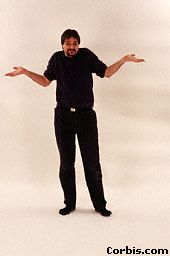

<---------- That's Me
