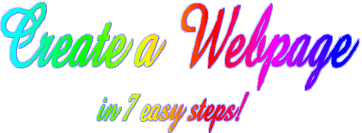|
 |
|
|
|
 |
 |
 |
| Creating pages for the World Wide Web takes a little practice, but once you get the hang of it, it's a lot of fun. The first step is to decide what you want to publish in your Web page. Maybe you want to publish a story you've written, or share reviews of books you've read, or create an electronic magazine related to one of your hobbies... Whatever you want to put in your Web page, the directions in this step-by-step guide will show you how to do it. |
|
| Please, before starting fill out our Guestbook! |
 |
|