Internet and Intranet
Servers and Workstations
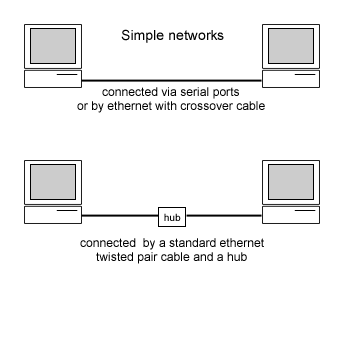 |
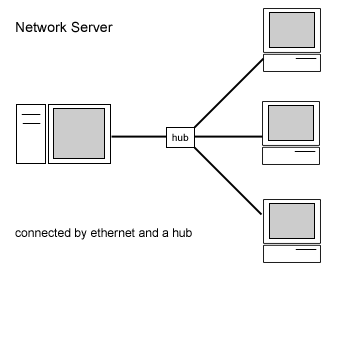 |
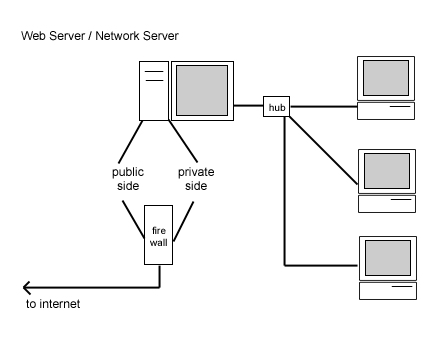 |
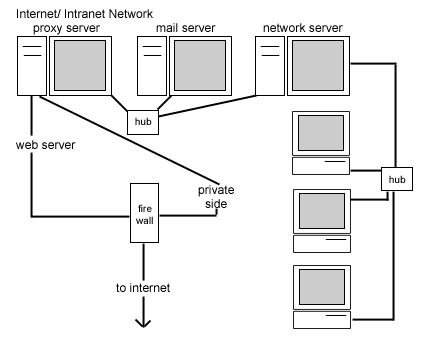 |
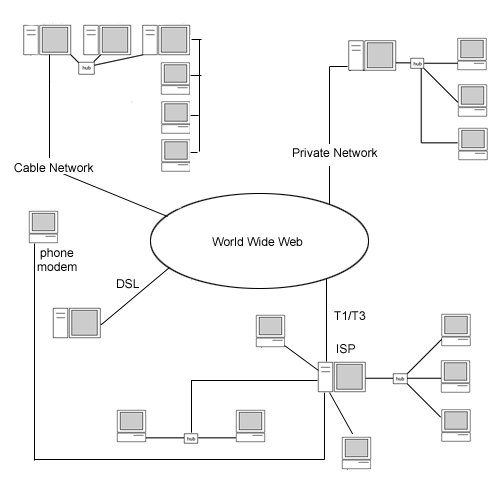 |
An individual Personal Computer. A Workstation may be independent of other machines or networked with other Workstations in order to share data or programs.
Servers:
There are many different types of servers which can have independent purposes or combine several purposes. Servers are used as a central point in the exchange of data.
Network Server:
Is a central computer on a network of workstations. Individual workstations communicate with a predetermined Protocol (language) through the server.
The Server can use one protocol or several protocols to "talk to" the workstations, printers or other devices on the network.
Appletalk,FTPand TCP/IP are examples of some common protocols that allow workstations to "talk to" each other.
Appletalk is a Networking Protocol used for AppleSharing two or more Macs and utilizes a username and password identification. Each Mac is set as a user with a unique password on a network or between individual computers. The unique name identifies its place on an appletalk network.
FTP (File Transfer Protocol) allows for the transfer of files and folders across a network using FTP software.
Another and Perhaps the most common Networking Protocol is
TCP/IP (Transmission Control Protocol/Internet Protocol)
and is used on Internet or Intranet Networks where each machine is given a unique network ID. TCP/IP was implemented in 1982 as a common connectivity protocol and is todays standard for connecting computers through the Internet.
Intranet Devices ( such as workstations) often use an Internal Network ID scheme known as a dot-quad using such numbers as 10.1.1.1, the next machine would be numbered 10.1.1.2, 10.1.1.3 etc. or as 10.1.1.10, 10.1.1.11, 10.1.1.12 etc each number representing a unique machine on the network that can be identified from another machine on the network.
Web Server:
Web Servers will have an
IP address which identifies that specific servers position on the World Wide Web embedded on a NIC Card ( Network Interface Card) which is installed on the Server. Numbering schemes(dot-quads) resemble 208.5.177.46 or 208.5.183.218. These IP addresses can also be assigned aliases which are the typical way we access a server since it is easier for us to remember names than long strings of numbers. http://www.meca.edu and http://fc.meca.edu are the aliases or domain names of the above IP addresses.
Domain Name Servers exist on the web and refer the aliases to the correct IP address everytime you make a request with a browser surfing the web. So when you click on a link to http://www.meca.edu you are unknowingly requesting the IP address of 208.5.177.46 and this can be accomplished from anywhere on the World Wide Web
Very commonly when you are building a Server you can purchase groups of IP adresses. By having groups of IP addresses you can run multiple servers on a
VPN( Virtual Private Network) from different locations functioning as one cohesive system.
Other types of servers could be Mail or POP3 Servers, SMTP Servers, NewsServers, Print Servers, Real Audio Servers which again can be Independent machines or Individual parts of one Server.
Often times in a Single Server setup... the Server has an Internet IP address which identifies it on the public side of the web. It also can act as a Proxy Server with an internal network ID(ex.10.1.1.10) which identifies it on the
LAN(Local Area Network), it could also have Mail Server software on a partition of the Server which has its own internal network ID (ex.10.1.1.2). Each part of the Server can function independently of each other or as a whole. Workstations can access the Internet by going through the Proxy Server and out to the public side or to each other using their Internal ID's.
A Firewall (which can be a hardware or software solution)provides Security and allows only certain requests and traffic from the Public or Private side of the Network.
The firewall determines what type of request is coming from a device on the private side of the network or the public side of the network . Firewalls and Servers can be configured so only system users can access parts of the system (private side) such as an Intranet or so that everybody can access certain parts of the system(public side) such as web pages.
Then it routes traffic through the Ports of a Server.
For example:
Typically any http:( Hyper Text Transfer Protocol) request is routed through Port 80 on the public side of a Server and allows a Web Server to send data back out to the Web User(client) through the same Port such as your typical web page. (although this can be assigned to any Port the Web Administrator really chooses to use).
When a typical web master is loading pages or files using
FTP ( File Transfer Protocol) he is uploading or getting files through Port 21 of the server( but this also can be assigned to any Port the Web Administrator really chooses to use). If a system allows anonymous FTP any user can send or retrieve data to the public side of the web. More commonly specific users have password protected user accounts to privately control what may be displayed on the public side in the form of web pages.
For an https: request usually used with SSL ( Secure Socket Layers) for encrypted data such as credit cards the web administrator chooses an unpublished or random Port number to send the data into the Private side of the Server. It is often encrypted and uses a Secure Socket Certificate which is obtained from a company such as Verisign which provides Secure Server Authorization
Other Propriatary technologies have certain Ports that are reserved for their usage.
For example Claris Filemaker Pro (a data base program) which also can have a web interface has reserved Port 591 for the exclusive use of Filemaker Web Interfaces( but again this can be assigned to any Port the Web Administrator really chooses to use).
The Firewall can also determine where a user is coming from and whether or not to let them have access to the VPN.
For example a workstation might be networked through a server in one location to a larger VPN. Because that user is a registered user on the Network they may be allowed access to all or just portions of the VPN. For example the Head of Personnel may have access to the D Drive of a Server where the personnel records are stored but Joe in the mailroom might not be set as a User of the Group and therefore not have access to that portion of the server. This is usually set up by the Network Administrator when a new user becomes a user of the network and conversely a user can be deleted as a user when that person departs as a user of the system.
Also one would typically need to be set up as an FTP user in order to be able to Transfer Data via FTP over the network to the Server.
Common Types of Operating Systems and Web Server Software
Unix Operating System( Apache Web Server), Unix is the most common server operating system and usually runs Apache Web Server for web server software.
Windows NT or 2000 Server Edition, uses both NTFS (NT- Network File System)to manage users on the network and for setting up the internal configuration of your network and Internet Information Server(IIS) which is used to set up Websites, FTP sites and Web Applications.
Linnux is a newer open source operating system (with many freeware or shareware versions of this system) and commonly uses Apache Web Server
MacIntosh uses Mac OSX Server Edition which utilizes Mac OS10 on top of a Apache Web Server.
There are many other operating systems and types of server software such as Mail Server Software or Real Audio Server which can run on independent machines or as part of an individual server.
Types of Connections
Analog Modems
Your typical web user uses a phone dial up connection to the web. These can be in varying baude rates from 14 to 56K in speed. It is very important to keep in mind the staggering number of analog modem users. This is the way the extreme majority of users-over 80 % of all users - access the web - s-l-o-w-l-y...
Out of 90 million US web users only 4 million use Broadband Cable Modems. (*Boston Globe June 6, 2000) The reason so few use Cable broadband is because you need to build the infrastructure - cable lines - in order to reach each location. This severely limits outlying areas since cable companies have to build the line to each house.
Here in Portland Maine many people take Broadband for granted. But the truth is we are very fortunate to have been the 2nd city in the US to get Road Runner's Cable Internet Services. We in essence were the test site for the Eastern US. But its important to remember as you are creating websites to remember that the majority of people will not see web pages as quickly as Broadband users and it is very importatnt to test your sites on an analog modem to see the reality of how slowly the vast majority of people see your sites.
DSL is the new kid on the block (sort of) and is the savior of Broadband.
DSL(Digital Subscriber Lines) allows the transmission of Broadband Internet over existing phone lines at the same time that Voice data can be transmitted over the phone line. It does this by basically splitting the the line into two halves using special hardware on both ends of the transmission. The beauty of DSL is that over 170 million households already have phone lines !! So the infrastructure is already in place. DSL providers lease the lines from the Phone Companies (FCC mandate as of June 2000). It is estimated that by the year 2003 there will be 9.2 million DSL users.(*Boston Globe June 6, 2000) Also by 2003 Cable users will swell to about 9 million which means DSL will be far more explosive in growth than cable over the next several years. There are still currently some limitations with DSL since you need to be within a certain radius( 2.5 miles) of a phone company's "DSL station"and noisy phone lines or fiber optic interfence which can interrupt transmissions but at least this infrastructure will be easier to build than cable lines. DSL lines can be subscribed to in varying rates of broadband speed 144Kbps, 256Kbps,384Kbps, 512Kbps, 768Kbps or 1.1Mbps . You also get an IP address which can allow you to serve your own webpages from your own server( limitations may apply from certain providers and speed of lines)
Direct Connections such as a T1/T3 line is the big bucks solution but the optimum way for large corporations that need a fast fulltime connection to the internet. Its basically a direct line from the phone company. a.k.a. The Big Fat Pipe
There are other lesser used connections such as Web TV . Wireless Web will also see expanded growth over the next few years although it requires a completely seperate protocol to display pages to a wireless device. Your standard HTML pages will not work for wireless. WAP is commonly used for wireless web pages
Always remember ...the extreme majority of internet users are analog modem users
Languages
There are many languages and protocols which can be used to display web pages The w3c.org ( World Wide Web Consortium) set the standard guidelines for each languge as each is developed to give computers a common language base.
SGML ( Standardized Guideline Markup Language) is the mother of most web languages. Developed as a common standard which would allow all types of computers to share a common language most other languages are spinoffs or subsets of SGML.
HTML ( Hyper Text Markup Language)
is the backbone of the majority of web pages and considered the standard language. The beauty of HTML is its simple cross platform compatabilty.
It has constantly evolved over the years and new language elements are being constantly introduced by competing developers such as Netscape and Microsoft. As new elements of the language are developed they submit their proposals and the w3c tries to determine what the common language should be. The current standard is version 4.0 .
But most developers continue to develop along their own paths while trying to stick to the current standards. Due to this competing nature there are often HTML and other language elements which might work in one Browser but not in another due to when the Browser was developed or to operating system inconsistencies.
A good example of this is Frames. Frames for webpages were first developed by Netscape and have worked for many years if you viewed webpages using Netscape. However it is only fairly recently that AOL web browser users or Opera users could see frames. Other text Tags such as the Blink tag worked in Netscape but didn't until recently in Explorer.
As you develop it is important to understand your market and to always keep in mind that the majority of computer users are not technogeeks. The majority of users may have a 3 to 5 year old computer and may still be using the first Browser they downloaded or if they were lucky enough to have a more recent computer it might have come with Netscape 3 or Netscape 4.5 or Explorer 4. The point is Netscape is now in Version 6 and Explorer is in Version 5 and if you develop and view using only in these Browsers you may be unaware that the majority of users can't even see some of your work or at best they get some images and text that appear in quite a random layout
Javascript, Java and other Applets are scripting languages that can co-exist inside an HTML document.
Different browsers like Netscape and Explorer again have different standards for each of these languages so getting something to work in Explorer doesn't necessarily mean it will work in Netscape and vice versa but there is alot of common ground with which to write your code.
These languages are very usefull in developing dHTML ( dynamic HTML) webpages and can be useful for user interaction or setting actions into motion. Image rollovers, some slide shows, images that follow your mouse cursor, calculations, etc. can often times be controlled using scripting languages.
CGI ( Common Gateway Interface) is another very common way to make websites more interactive. A Page Hit Counter, A web clock, a Mail Form Responder are all examples of things that can be accomplished using CGI languages.
CGI programs usually reside in a special folder called a CGI-BIN which has permissions set for the owner, group, or world (for both the folder and file ) which allows or disallows users to interact or write to the program. Permissions are usually set by Telneting (chmod command)or through setting Permissions during FTP.
PERL or C/C++ are very commonly used on Unix sytems for CGI programming.
Windows NT (or 2000) Servers often utilize programming languages such as ASP( Active Sever Pages)which can be written in languages like VBScript or VJscript
Cold Fusion or MySQL are programming languages commonly used for database to web interactivity utilizing common database protocols like ODBC ( Open Database Connectivity) or SQL which can grab and display data to the web from many different ODBC or SQL compliant database programs.
CDML (Claris Data Markup Language) for Filemaker Pro- Web to database language
XML (Extensible Markup Language) is the next big development in Web languages. XML in essence lets you invent your own Tags so you can in essence write your own language. It also needs to be written in lower case letters and all tags and variables need to be "well formed". We'll get more into writing "well formed" code later on but for now know that an "A" is not the same thing as an "a" in an XML code Tag. This can be useful in developing your own web applications and databases.
xHTML, iHTML and other developing languages are all subsets of XML and are becoming languages all their own.
Types of Sites
Personal Sites and Domain Sites
You have three basic choices when deciding on setting up a website.
Personal Website hosted at an ISP on a Web Server
Domain Website hosted at an ISP on a Web Server
Domain Website and Build your own Web Server
So whats the difference ???
Personal Website:
This is your basic webspace that you get for free when you sign up for a plan with an ISP. Your Uniform Resource Locator (URL) usually looks something like http://www.yourisp.com/~yourusername. This for many is all that is needed if you are creating a basic home hobbiest website. It's disposable and you don't get to take the name with you if you ever leave your ISP. It's a great place to put your latest digital creations and a great place to start building websites. Starting costs can be as low as $15 to $25 per month.
Domain Website:
, www.yournamehere.com This is the way to go for businesses and entrepreneurs who want any easy to remember web name and the ability to resell space or have a business website. Usually you have to pay for the basic access plan if you need an Internet Connection ($15-$25/mo) plus a monthly fee starting around $25-$35 per month for your domain website storage space. Cable Services or DSL can greatly increase these costs. Different companies offer other additional options such as a cgi-bin, streaming media servers, or e-commerce solutions and the amount of webspace can vary. Make sure you know what type of Server they use (UNIX, NT etc) and have at least 20 MB of space and the cgi-bin can't hurt.
You also pay a two year $70 registration fee for your domain name which you then own as long as you continue to pay the yearly $35 registration renewal.
The organization that used to be in charge of allocating IP numbers (domain names) was the Internet Assigned Numbers Authority (IANA), which was set up by the US government. These governing duties have been taken over by the newly formed nonprofit, nongovernmental Internet Corporation for Assigned Names and Numbers (ICANN). The ICANN is currently comprised of an interim board of 10 people picked by the US Department of Commerce Network Solutions at http://www.networksolutions.com (originally InterNic) is the primary source of registering domain names.
You can also see what names are available via their website. Website names ending in .com or .net are usually for commercial use. Names ending in .org are for non-profit organizations and .edu for Educational Institutions. Once you have visited their website and found a name that is available it is best then to signup with an ISP who will register the name for you since information pertaining to their specific server web address will also need to be given to Network Solutions. You can also register and reserve names if you haven't decided on an ISP just yet.
There are also other new domain registration services such as register.com domainit.com,domainvalet.com, easyspace.com,namesecure.lycos.com and others
Build your own Web Server:
This is for businesses that need more than just a catalog or storefront website. It takes a knowledgeable server administrator to set up a web server but with it can bring the benefits of a fully integrated network where larger companies are concerned. A Server can connect all of your computers easing workload and also serve webpages bringing database integration, Secure Socket Layers for Secure E-Commerce solutions, unlimited space restrictions, the ability to serve multiple websites. It can also bring security and firewall issues and many other such nightmares and is not for the faint of heart. It also requires a Full Time Direct Connection to the Internet via ISDN or Digital Subscriber Lines (DSL) or a Direct Connection T1/T3 to the Internet via your phone company. Lots of hardware, software, wiring, problem solving and make sure you have fairly deep pockets. A big advantage of having your own server is the nearly unlimited space you can use. For example if you were to set up a multimedia server such as RealServer or to serve video content you would need substantially more space than the average hosted site can provide.
Again any of the hosted options can be national companies but I whole heartedly recommend you look at Local Providers when choosing your ISP. It's usually alot easier to get someone in Tech Support Live and In Person than with the national companies and I have even known people to bring their computers "down to the shop" to get them properly configured though I do recommend calling first !! The major concern is that you have a local phone number for your dial up access if connecting via phone modem to avoid paying long distance charges. Also many companies offer 24 hour internet access for not alot more than the 100 hours a month plans so look into access availability before you sign up for the cheap plan and spend twice as much as the more expensive option.
Browser Software, Web Documents and How Browsers Display Them. Mime-types and Servers
http:// is the defined Protocol for delivering web page content. When a user clicks a hyperlink or requests a web page his Browser connects with the server and asks to view an HTML document.
The extension .htm or .html of the web document tells the browser to to display the page using the Browser itself. It displays the text and also may request an image or some multimedia.
For example: a .jpg or .gif image extension tells the browser to display an image using the browser but a quicktime movie (.qt or .mov) tells it that MIME-TYPE video/quicktime should be diplayed using either Quicktime Plug-in Real Player or other player depending on what plug in or helper application you have configured in your browser. An acrobat .pdf request similarly gets passed to the browser which launches Acrobat if correctly configured in the end users browser.
You should never assume that everyone has every type of plug in or player available since There are countless thousands of plug ins and helper applications.
Also not all web servers can display all types of data. MIME-TYPES must also be configured on the Server in order for the server to display that file type. For example not all servers can natively server Real Audio or MP3s. The MIME-TYPE first must be configured on the Server so that it knows what type of data it is sending so it can tell the Browser.
Hardware and Software Limitations
Not everyone is so lucky to be driving that big old 17 inch monitor with the lightning fast processor down the big fat pipe. You've got to be aware of the other guy that's creeping along on his old Mac II using Old Software or the Smith's in their two year old family computer that Dad set up and got working and hasn't downloaded anything new on it... because it works... and if it works... it works... although sl-o-w-l-y. We're talking grandma with her 28K modem ya know what I mean ?
We need to understand the concept known as "The Least Common Denominator Principle". It takes understanding your market audience and building your website so that everyone you are targeting can see your pages.
Its important to understand that with the speed that technologies change that a year old computer may have an older browser that doesn't support the fancy code you wrote which looks great on your machine but looks totally different on Bob's down the street. There are so many different Browsers, Computer Makes and Models, Monitors, Monitor Resolutions, Processing Chips, Operating Systems etc., that your pages may look vaguely familiar but not quite how you anticipated or sometimes not appear at all. In reality you can put almost any kind of file or document up on the web for download but what good does it do if the end user can't see it or play the certain file type.
As you build your website try to look at it with as many different Browsers and Versions of Browsers as well as on on both PC's and Macs with different operating systems. Build your webpages so they fit on a standard 12 inch monitor (the most commonly used size) which diplay an area approximately 9 inches by 6.5 inches (640x480 pixels) Don't try to build pages so that every inch of your seventeen inch monitor is occupied or the users with small monitors will find your webpages hard to view and may miss important details.
And if you do have access to Cable or DSL don't forget to view your pages with a phone modem to see how slowly the majority of people are seeing your pages. What takes 30 seconds to download via cable might take several minutes to appear with a phone modem. The reality is that if your pages download too slowly people will tune out and turn off. Remember Cable and other High Speed Internet Access exists in only a very small portion of the U.S and elsewhere. Phone lines are the major transmission source. If you do decide to build a website using advanced web technologies always make sure you provide a part of your website in regular old HTML to point us to where we might also download programs which may (or may not) enable the rest of us to view your site.
If you have determined that your market really is the multimedia user make sure that the unsuspecting user knows where to download the appropriate plug in or player and how to activate it in their browsers. Be aware that many analog users may not venture into your site due to the time it may take to download the plug in or player.
The following sample of Technologies all require different players or plug ins- Flash, Shockwave, Quicktime, Audio MP3, Real Audio, LoadTV Beatnik, SVG, PDF's, DialPad and Visittalk - the MIME-TYPE of each must be configured in the end viewers browser.
The W3C Standards
HTML 4.0 vs 3.2
Be aware that a great many users do not have the latest browsers or hardware.
If you choose to use the newer HTML 4.0 specification and choose to use technologies such as Cascading Style Sheets or The Document Object Model to position page objects (over standard Tables and standard relative positioning methods) - many viewers simply can't see what it is your trying to display or your really cool dHTML might not function at all on some earlier browsers.
Testing your pages in as many different browsers and on different operating sytems is absolutely essential as you build a site so that there are no surprises when your PC client views your Mac created website and you can't figure out why it looks so different than when your machine displays the page.
Javascript also displays very differently or not at all in some versions of Netscape or Internet Explorer. Test them on different versions and different operating systems.
The biggest questions to ask yourself are: What's your market and who are you building it for ? Where is it all going ? and where are you going with it ?