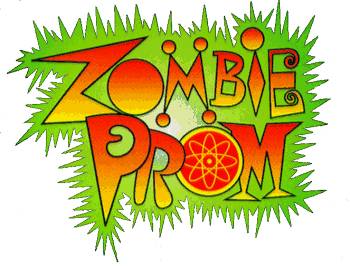
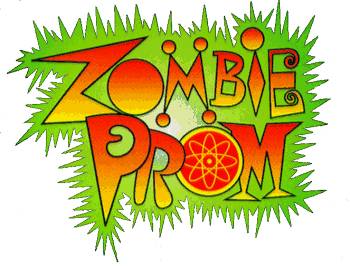
To add your site to the ZOMBIE PROM Webring you must:
Once you submit your site for approval you will receive an e-mail with your site ID number.
Be sure to right click on the ZOMBIE PROM WEBRING image "zpring.gif", save it and upload a copy of it to the online folder in which your html files are stored.
You can either edit the HTMLfragment you receive in your e-mail or Cut and paste the HTMLfragment below and make the appropriate changes.
If you are not comfortable making the edits, please let me know and I will be happy to prepare the HTMLfragment for you.
Here is the code:
a - Click here to open a new window and submit your site.
b - Email RingMaster, Sean Patrick, with a link to your page once you've added the correct HTMLfragment to it.
c - RingMaster reviews correctness of your HTMLfragment.
d - RingMaster adds you to the ring.
e - Traffic to your site increases! :)
