


|
The audio files are available in RealAudio formats. Below are tips on how to use and install the RealAudio Player if you do not already have one on your computer system. If you have problems, don't hesitate to Contact Us, and we will help you get the answers you need to run the audio clips. Also, it is best to listen to these files in "non-peak" internet times, as when the net is slow, audio files may not be able to buffer fast enough to allow live streaming - so bookmark this page if that happens to you, or contact us to receive cassettes instead! |
|
If you do not have a RealAudio player you may download one free of charge at the RealAudio Download Site link here. It's quick and easy, and works with Netscape, MSInternet Explorer, America On-Line, and other browsers. It allows you to run streaming, live audio nearly instantaneously, with minor loss of quality due to compression. If you need help installing after you download, RealAudio's page has help links, and here is another page with good configuring help tips to make it even easier. |

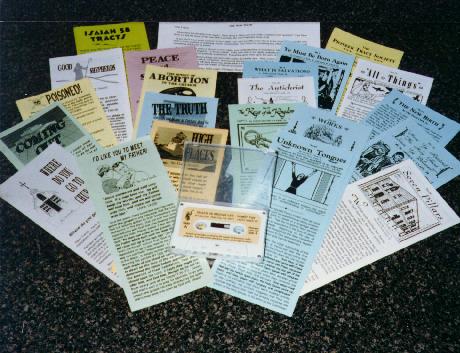 If you enjoyed these audio clips, order our FREE "Tract
Packet Sampler Set"... This sampler set consists of 20 gospel tracts and a "life-changing"
90 minute cassette tape. The materials deal primarily with the Baptism of the holy
Ghost (with the evidence of speaking in other tongues). If you have received this
blessing (or are seeking this experience) you will be blessed. Most followers of Jesus
Christ do not understand what the holy Ghost baptism is, and have been persuaded to
believe it is just "something extra". These fine teaching tracts and the cassette will clear
the matter up for you! Click HERE to order yours today
- And feel free to visit our complete Pentecostal Resource
Center where you will find the Internet's largest assortment of FREE on-line
Pentecostal gospel tracts, newsletters, cassettes, Bible studies and tests, and much
more! If you enjoyed these audio clips, order our FREE "Tract
Packet Sampler Set"... This sampler set consists of 20 gospel tracts and a "life-changing"
90 minute cassette tape. The materials deal primarily with the Baptism of the holy
Ghost (with the evidence of speaking in other tongues). If you have received this
blessing (or are seeking this experience) you will be blessed. Most followers of Jesus
Christ do not understand what the holy Ghost baptism is, and have been persuaded to
believe it is just "something extra". These fine teaching tracts and the cassette will clear
the matter up for you! Click HERE to order yours today
- And feel free to visit our complete Pentecostal Resource
Center where you will find the Internet's largest assortment of FREE on-line
Pentecostal gospel tracts, newsletters, cassettes, Bible studies and tests, and much
more! |

You are audio listener #
since 11-10-97