Graphics Formats for the Internet
The standard format of graphics that can display on a web page is the GIF or Graphics Interchange Format. The GIF compresses the picture information (reduces the file size) and translates it to a binary code that can be sent over the Internet. GIF compression is most effective on graphics that have contiguous areas of solid color, and the compression is even greater when the color is continuous in the horizontal direction.
The other file format used on the web is JPEG or Joint Photographic Expert Group. Previously, JPEG images were not displayed in the page itself but were displayed in a separate window, using an external "helper" application. Web browsers these days support JPEG images and they are displayed on web pages just as GIF images are.
JPEG compression is very effective for photographic images where the colors can vary spatially over short distances ("grainy" images). JPEG offers some dramatic compression in filesize, sometimes by a factor of 10 (e.g. a 1500 kb file reduced to 150 kb), which may be at a trade-off for some image quality.
More and more graphics programs have built in features to save files as GIFformat. If not, below are several shareware programs/utilities for performingthe conversion.
|
Graphics Utilities Software Programs | |
|---|---|
|
Macintosh |
Windows |
|
|
Before going out and harvesting every picture that catches your eye on the internet for your Web page, ask yourself one question, "Who owns the image"? The answer is "probably not you." Just about every image on the WWW is owned by someone. Remember that just because you can download an image for a Web page and make copies of it that it's there for the taking. Many images on the WWW and Internet are copyrighted. By downloading these images, you would be breaking the law. These images are provided for you to view, but are not for reuse in any form.
Fortunately, there are plenty of sites on the Web that allow you to download their graphics for free. Copyright laws would restrict you from selling these images as your own but you can freely use them.
It is very easy to save images from the Internet. When you find an image that you like, with Windows, place your cursor on the image, click and hold your right mouse button, and a menu will pop up; choose save as and then choose the disk or file that you need to save the graphic in. On a Macintosh, simply place the cursor on the image and then click and hold your mouse button. A menu will pop up from which you may choose save as.
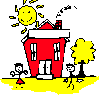
Surf the web and browse for pictures. Download some images that will be useful on your web page. Below you will find links to various graphics pages. Be sure to place the images that you find into the same folder as your HTML documents.
