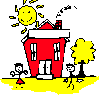
The standard language the Web uses for creating and recognizing hypermedia documents is HyperText Markup Language, commonly known as HTML. HTML is a formatting language which is fairly easy to master. All HTML documents are standard ASCII or text files with formatting codes imbedded in the text which gives a web browser information about how to lay out a web page.
All Web pages are written in Hypertext Markup Language, or HTML. HTML allows you to add tags to a Web page to indicate special characteristics. Some tags affect the look of a Web page, others affect how it functions. HTML includes tags for:
Since you are viewing this page on a Web browser, go to the menu at the top and choose "view." From your choices there choose "source." What you will see is the HTML coding (computer language) for this Web page. Your browser of course reads and interprets this information and displays the text and graphics in the window as the Web Master intended, if the coding is correct.
Several software programs exist which will help you create HTML documents or even convert existing documents into an HTML format. This saves you from having to enter HTML markup elements called tags. These programs are called HTML editors. Now the question: Why should I learn HTML if there is a program that will generate the source code for me? The answer is: If you understand how simple HTML codes work, then you will be able to add some advanced or specialized codes that are not available using an HTML editor and you will be able to fix a problem such as spacing of graphics or text size which is generally easier to do and more precise than with the HTML editor. As an educator you will understand that you must first learn the concepts and then you can look for shortcuts or helpers that will make your work less time consuming. Basically, understanding how HTML coding works, learning how to use it and change it, will enable you to be a better web master, because when your document has problems due to coding errors or from using an HTML editor, you will be able to figure out what the problem is. Plus, when you know how to create documents that comply with HTML standards your work is going to be more widely "share-able" in the fast changing future of the Internet. The thing that makes the Web (and the Internet in general) work are agreed-upon rules that allow users of almost any kind of computer able to communicate and share information with one another. Once you understand how HTML works, then you will be ready to use an HTML editor, which will save you time.
Remember that actual HTML files, even those generated by an HTML editor, like all HTML files are text files. To create and edit HTML documents directly, you need to use a text editor. WordPad with Windows and SimpleText or TeachText on the Macintosh are text editors which automatically save files in ASCII format. If your document gets larger than allowed by WordPad or SimpleText, it can be opened in your word processor, but be very careful to remember that when you save your document you must chose SaveAs and from there chose text or ASCII.
Before you create your Web site, spend some time planning what the purpose of the site will be, what content it will contain, and how you want to structure it. Planning before you begin helps you create a Web site that has a unified look and a well-designed structure.
A simple flowchart is a useful way of diagramming how your pages will link to each other. Using a flowchart lets you resolve any design issues before you create your actual pages. For example, if you diagram your links on paper before creating them, you can change the overall structure of the site without recreating all of the links.
When you're creating your flowchart, make sure your pages are linked in a way that makes it easy for your viewers to navigate through the site. Many viewers will arrive at your home page first, so make sure that it presents a general idea of what's on your site. You can do this by creating a table of contents or by including navigation buttons.
Some viewers may arrive at another page in your site first. For example, viewers using a search engine such as Yahoo or Excite may search for a keyword that appears somewhere within your site, but not on your index page. For this reason, it's a good idea to make it easy to return to your index page from other pages in your site, by including links to the index page from each page on your website.
