The Web is all about links so being able to link to other sites on the Internet is clearly a plus for Web page designers. Typically a Web site should consist of several linked files but a common problem with many HTML pages on the WWW is the lack of good links, backwards and forwards. If the pages within a paticular Web site have no links to other pages on the site, they are effectively lost in "cyberspace" with no way move to and from other pages on the same server.
Note: As a rule, you must always include a link from every HTML page on your site back to your home or index page. From your home page, links to all of the pages on that paticular site should be included.
You may also include pointers or links to outside Web pages from your site, noting that good manners call for contacting the web master of the site that you wish to link to and asking for permission to link to their page. You also may wish to exchange links with the other web master to gain more exposure for your home page.
The Uniform Resource Locator (URL) is what the WWW uses to find the location of files and documents from computers on the Internet. On your web browser screen, the URL for a document is generally displayed in the upper part of the Web browser's window.
Note: With web servers spelling does count and so does capitalization! File names on UNIX computers are case sensitive. GreatPage.html is a different file than greatpage.html.
The tags for creating links to other Web pages are known as anchors. The opening <a> tag specifies the placeyou are linking to. The closing tag </a> indicates the end of the link text and the hypertext reference. The text between the opening and closing anchor tags will show up as hypertext once your document is on the Web.
The HTML format for creating an anchor for linking pages on the same Web site is:
The HTML format for an anchor link to an outside URL is:
The HTML format for an anchor link to an E-mail address is:
Note: Great care must be taking with spelling and punctuation in links. If one letter or character is out of place, the link will not function. The best way to be certain that an outside link is correct is to copy and paste the URL from the top of your browser window directly into your HTML document.
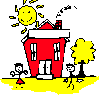
Choose some links that you wish to place on your pages. Have the file names, E-mail addresses, or URLs written down or ready to place on your clipboard. Open up your HTML document and use the Anchor tags above for placing links on your Web pages. Once you have a number of links placed on your pages, save your file, close it, and open the file up in your browser. Check your links. Each should show up as hypertext. Your local links should link to one another. You can try out your outside links and E-mail links by actually going on-line with your page in the browser and testing them.
