|
| LinkExchange Member | Free Home Pages at GeoCities |
|
| LinkExchange Member | Free Home Pages at GeoCities |
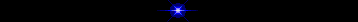
| Definitions |
| Starting A Page |
| Body Attributes |
| Presentations |
| Essential Tags |
| Yes you've stumbled across yet another help page! That's ok though, when I was first starting out I used several different tutorials throughout the internet to figure out what the heck was going on. Maybe you will find something you had trouble finding anywhere else or maybe it will be a little bit easier to understand. In either case, I'm glad you stopped by! I hope you enjoy your stay and I would appreciate if you sign my guest book and visit my main page while you are looking around. Now, let's get started! You can start from the beginning or choose from the list in the table at the left. |
| First and foremost, most html tags have a beginning and an ending tag, <taghere> </taghere>. The back slash "/" tells the computer that this is the end of that code. There are a few tags however, that do not require an end tag. I'll let you know what they are a little later on.
|
| Now for the fun stuff..getting into what the tags do and what they look like!
|
| Ok! Now let's put it up as you would on your beginning page!
<html> This is where you will put your page content. Yep, everything from images to text and links to document jumpers (don't panic! I'll tell you about jumpers on another lesson!) will go here between the body tags.
</body> There! That is how your first code setup will look! |
| Now, what attributes can we put inbetween the body tags? This is a code that tells your computer what color you want your text, background, links, and visited links. Put your own colors in as you like. <body bgcolor="#ffff00" text="#000000" link="#FF0000" vlink="#00FF00"> body bgcolor is the color of the page your text sits on. On this page it is purple. text is the color you want your text to be. link is the color your links will show up in. vlink is the color your visitors will see after they have visited a link on your page. But you want one of those neat backgrounds and not just a plain old color right? Ok, I can show you that too! Let's say I would have used this code: <body background="/bgsky.jpg" text="#000000" link="#FF0000 vlink="#00FF00"> Everything is the same except of course the background. I would have ended up with the whole background looking like this:
 |
|
| I think that's about it! How is your page looking so far? Great..then I hope I will see you back for future lessons! Until then, happy webmastering! |
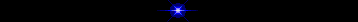
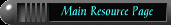  |
Now that you're learning a bit more about html why don't you stop by GeoCities and get a free home page? |