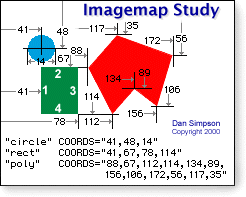Here's Dan's work:

Here's Dan at work:
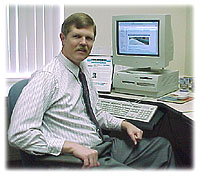
Here's what Dan produces:
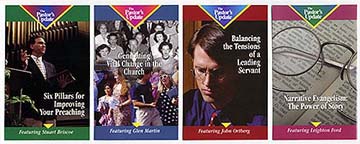

- Note that the above image has image maps that are hyperlinked to the CLL home page and various CLL sites.
- The full (absolute) URL for the CLL home page has been used so the the link won't have to be changed if this template site is moved to a different location.
- The above Pastor's Update image has been hypelinked to its web page. Note the border tag has been used to prevent a link-colored border from appearing around the image.
Here's Dan at play:

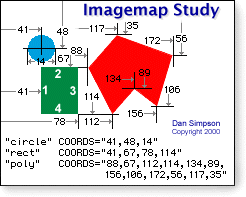
Here's how an ALT TAG displays when the image doesn't load:

- The above image is not displaying because there is no image named nonphoto.jpg in this directory.
- Note that all the text of this long message is displayed because there is no Width and Height tags.
- You must use quotation marks around the text of the ALT TAG in order for the entire message to display, otherwise it will only display the first word.
More ALT TAG demonstration:

- Use a short alt message if you want it to display in a box that is defined by Width and Height dimentions. (Some versions of Netscape won't display any ALT TAG text if the message is too long.)
- Note that HTML tages such as line breaks do not work within an ALT TAG.
- Notice the use of the border tag to create a keyline around the image.
Index |
Home |
Page 1 |
Page 2 |
Page 3 |
Page 4 |
Page 5
This page was last updated on October 12, 2000. (3-18-02)