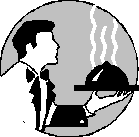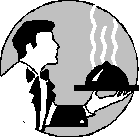Create Transparent GIFs - Four Easy Steps


A transparent GIF - a non transparent GIF
To create this transparent file, you need to follow a few simple steps:
- Create an original graphic or import one. This graphic should not be a photo like file, rather a graphic with uncovered background (which you want to be transparent) - I created the graphic with Print Artist for Windows and exported it as a TIF file.
- Import the graphic into Paintshop Pro - I used PSP 4.12
- Save the file as a GIF file (version 89a noninterlaced - Options set the transparency values to the background colour) third radio button from the top
- Press OK then SAVE
As you can, see with these two pieces of clipart, ALL white spaces became 'background'
This page hosted by
GeoCities
Get your own Free Home Page