| THE GEOBUILDER TEXT EDITOR |
GeoBuilder
Central
GeoCities
GeoBuilder Help
GeoCities
Help Chat
GeoCities
Feedback
| TEXT EDITOR LOCATIONS |
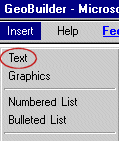
| THE TEXT EDITOR WINDOW |
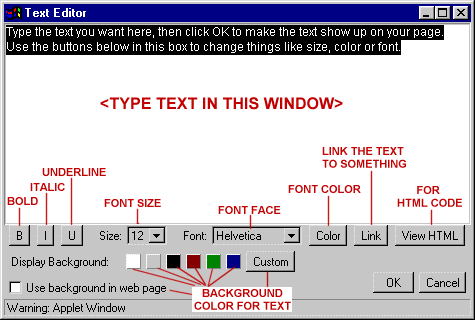
| DESCRIPTION OF TEXT WINDOW OPTIONS |
| Text Background |
for no
background >
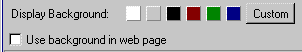
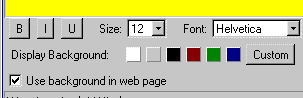
for colored
background >
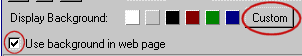
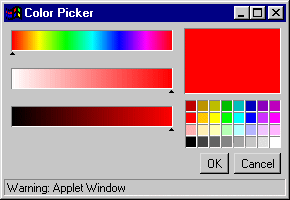
.......and here >
| TEXT COLOR |
| The Color picker Window will open, just as above. Select the text color the same way. |
| FONTS |
ITALIC
UNDERLINED
| SUMMARY, Creating Text |
Click on the Text button on the blue toolbar or select Text from the Insert menu.
Delete the default text in the text window.
Select text size, font, and color.
Type in the text.
Click OK.
Resize the text box to fit the text.
Drag the text to the desired position on the page; drop it.
..Yahoo!