
| Help PR Software Copyright © 1998 Philip Ross |

|
|
 To start a new game of Simon either choose New from the Game menu, select the New Game button or press F2. The computer will flash one of the four colours in the centre of the screen. Once it has done this, the game switches to user entry mode and you must click on the colour shown before.
 Once you have entered the colour, the computer will take control again and display the first colour again, followed by another colour. Again the game will switch to user entry mode and you must enter the two colours in the order you saw them. Every time you finish entering the sequence of colours you have just seen, the computer will take that sequence, play it back to you and add an extra colour to the end. After the computer has finished displaying a sequence you must enter it back in order to continue. For each successful sequence entered you will score one point. The game ends when either:

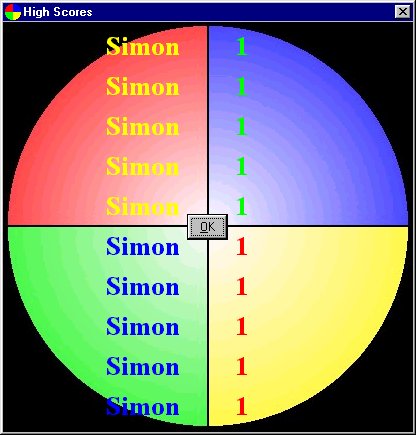
Game Menu
Options Menu
Help Menu
|
