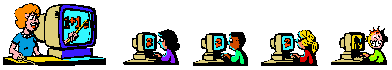Creating links in your Homepage

Ever noticed those underlined words that, when you click on them, take you to another spot in the Web? These are links, and you'll learn about how to create them on this page.
Firstly,You must choose whether you want to link to:

There are two steps steps to creating links in your Homepage:
- inserting a tag at the point of destination
- inserting a tag at the starting point.
We'll start with the tag at the point of destination. Follow this format:
<a name="linkname">text you want to link to </a>
where linkname is any name you want to give this particular link (eg. the title of that section).
At the point you link from, follow this format:
<a href="#linkname"> text you want to link from </a>
make sure the linkname is EXACTLY the same...otherwise the link won't work!
To do this, you only need to insert the tag at the original point. No HTML code is needed at the point of destination.
Follow this format:
<a href="filename.html">text you want to link from </a>
Where filename.html is the name of the page you want to link to.
Here, the tag is identical to the previous example except, instead of just inserting "filename.html", you must enter the FULL address of the site.
Follow this format:
<a href="http://www.sitename.com">text you want to link from </a>
Now, link to your heart's content!
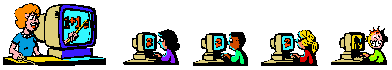

This page hosted by  Get your own Free Home Page
Get your own Free Home Page