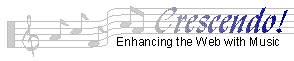|
Text Only based browsers:
This web site is made for more than just text based browsers. If you require a new browser that is capable of JAVA, MIDI and GRAPHICS, then download one of the following browsers.
 
Microsoft
Explorer Netscape
Can't hear any sound? This is what you need. For PC users, you will need a sound card installed,
generally a pair of external speakers and a midi plug-in for your browser. For Mac users, midi capabilities have been available since system 7.0. Most Mac computers have sound built in but the Midi files always sound better on external speakers. You will need a
plug-in for your browser.
Click below what platform you are running and download the necessary software:
| PC - Windows | Mac |
For Mac:

MIDI Sequencing/Notation Packages
Anthem 1.04 - 1741kb - Download
BitMapMusic 1.2 - 424kb - Download
MIDIGraphy 1.3.4 - 703kb - Download
MG Profile Compiler 1.3.0 (For use with MIDIGraphy) - 117kb - Download
Virtual Drummer 2.0.2 - 316kb - Download
MIDI File Players
Recomended:
 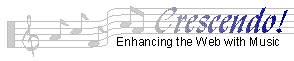
Download Cresendo for Mac
Beatnik - 2098kb - Download
Crescendo - Download from LiveUpdate's Home Page
MIDIPlugin 1.1b - 60kb - Download
MidiShare Netscape Plug-In - Download from the msNetPlayer Home Page
MidPlug - Download from Yamaha's MidPlug Home Page
QuickTime MIDI Plugin 1.0 - 50kb - Download
Arnold's MIDI Player 2.8b - 290kb - Download
Midi Jukebox 2.3.7 - 189kb - Download
MidPlay 1.0.4 - 87kb - Download
SutoMIDI 1.15 - 91kb - Download
Zak 1.6 - 156kb - Download
For Windows:
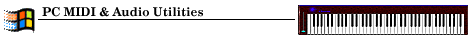
MIDI Sequencing/Notation Packages
Jazz 2.6 - 567kb - Download
MidiFitz 3.0 - 262kb - Download
Mozart 2.0 - 1873kb - Download
Music Draw v3.2 - 198kb - Download
MusicEase 5.0 - 1976kb - Download
Music Sculptor 1.7 - 233kb - Download
NoteWorthy Composer 1.31f - 1158kb - Download
Seq-303 2.0 - 601kb - Download
Sweet Sixteen - 326kb - Download
Tekknobox 2.71 - 1659kb - Download
MIDI File Players
- Web Browser Plug-ins Recommended:
 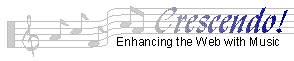
Download Cresendo for Windows
Crescendo - Download From: LiveUpdate's Home Page
MidPlug - Download From: Yamaha's MidPlug Home Page
MIDI Made Music 3.0 - 303kb - Download
MIDInight Express 1.3 - 1074 - Download
WinGroove - 1100 - Download
How do I enable Java if my browser supports
it?
Netscape:
- Click on "Options" in the menu bar at the top of the Netscape
window.
- Click on "Network Preferences" in the drop down menu that
results.
- Click on the "Languages" tab at the top of the dialogue box that
appears.
- Click on the box that says "Enable Java" so that there is a check
mark or X in the box
- Click on the box that says "Enable JavaScript" so that there is a
check mark or X in the box.
- Click on "OK"
Microsoft Internet Explorer
- Click on "View" in the menu bar at the top of the Internet
Explorer window.
- Click on "Options" in the drop down menu that results.
- Click on the "Security" tag at the top of the dialogue box that
appears.
- Click on box at the bottom of the page that says "Enable Java programs"
- Click on "OK"
Should you require any additional help, please
Contact Us
and we'll do our best to help you.
|