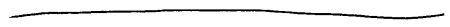DGAS Mini-FAQ
Dave G's Animation System (or DGAS) is a set of utility files for the
Persistence of Vision raytracer. It allows you to easily include advanced
animation techniques to your pov file.
Maybe I can help you understand why I created DGAS and what it does.
- What problems can DGAS solve? What problems were you
having?
- What can DGAS do in my animation?
- What do I need to make it work?
- Is it complicated? Can I figure it out?
- It is free, right?
- Okay, where can I get DGAS?
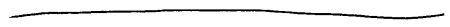
I always wanted to use POV-Ray to create animations. Its free, it produces
amazing images, and it allows me to create complex objects and subtle textures.
But I always ran into some roadblocks. Maybe some of them will sound familiar to
you:
- POV-Ray provides a clock variable but you can't easily break it
into subsections that run from 0 to 1.
- POV-Ray does not calculate positions along a curve. If I could find a place
along a curve I could move objects over time.
- POV-Ray does not calculate positions along a path. I can't create smooth
complex motion for my objects or the camera.
- I like to 'hand roll' pov files using my favourite text editor. I
don't want to have to create an animation with a seperate pov file for
each rendered frame. I want to have all the work done within one pov
file. Let POV-Ray render as many frames as I need.
- Very few of the scene builders and modellers available create animations.
And I'm guessing that your favourite modeller has been promising animation
support any time now.
- The available animation utilities are all external programs. But what if I
use DOS instead of Windows or Unix. Or if I have a few old DOS machines to do
lots of rendering how can I test animations on my Windows machine?
- If I did try to use a modeller with animation support, or some of the
external animation utilities, they still create a seperate pov file for every
frame. Storing, rendering, and fixing hundreds, or thousands, of pov
files takes disk space and slows everything down.
- Every time I want to be able to preview my animation by rendering fewer
frames I don't want to have some utility regenerate all the necessary pov
files. And if I only want to render part of the animation sequence I want to be
able to do it without altering batch files.
Wouldn't it be nice to have most of the some advanced animation techniques
available for POV-Ray?
Wouldn't you like to be able to create a single pov file and let POV-Ray
render any number of frames?
Wouldn't it be nice to let your pet project of a POV-Ray scene builder have
animation support without a great deal of extra programming? And without
generating a pov file for every frame?
Well it can happen....

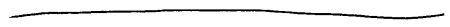
The system is made up of four components. Each offers a great deal for your
pov file:
|
1. Having a TimeLine (Dave G's TimeLine System - DGTL)
- You can break up a POV-Ray animation into multiple segments.
- Each segment can be given a duration relative to every other segment.
- You can easilt suppress the rendering of any number of segments.
- POV-Ray and DGTL do all the work of determining how many frames are
rendered for each segment.
- The TimeLine is independant of the number of frames rendered. If a is
assigned to 10% of the total duration of the TimeLine then it will get 10% of
the frames rendered.
- Have up to 99 segments in your TimeLine.
|
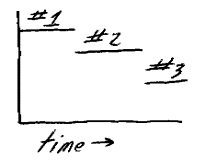 |
|
2. Drawing bezier curves (Dave G's Bezier Curve System
- DGBZ)
- Create and use typical bezier curves. (two end points and two control
points).
- Retrieve a position along the curve using the traditional calculations.
- Retrieve a position a percentage of the distance along the actual curve.
Get rid of the speed variations within bezier curves and break it into equally
spaced sections.
|
 |
|
3. Create paths from bezier curves (Dave G's Multiple
Curve System - DGMBZ)
- Hook multiple bezier curves into a path
- Easily retrieve a position a certain portion of the distance along the
path.
- Create a path with up to 99 curves.
|
 |
|
4. Create and animate particles (Dave G's Particle
Animation System - DGPAS)
- Create particles that appear and dissappear during the course of the
animation
- Make the particles stay still, move, accelerate, and even bounce off of
surface.
- Constrain moving particles along any axis.
- Create particles that only appear within one segment of your TimeLine.
- Create unlimited numbers of particles.
|
 |

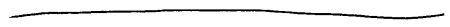
All you need is a working copy of POV-Ray and the knowledge to use it. This
system is just 5 include files. No external programs. No DOS, Windows, or Unix
specific programs. Just plain text files which POV-Ray parses. POV-Ray does all
the work for you. You set some variables, include one of the files, and just let
POV-Ray render your animation.
This system should work on any POV-Ray platform without problems.

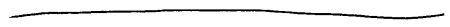
I hope not. While DGAS is powerful enough to be used within modellers and
scene builders I meant it to be used by those of us who type our own pov
files.
Here's an example of a how to create a two segment TimeLine:
|
#declare DGTLSegment01 = 1
#declare DGTLSegment02 = 2
#include "DGTL.INC" |
And here's how you can use the results in your pov file:
|
#switch (DGTLCurrent_Segment)
#case
(1)
//
Within Segment 01
#break
#case (2)
// Within Segment 02
#break
#end |

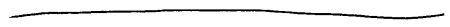
Yes, DGAS and its components are freeware. I don't want money for them. I
created these files to make my life easier, and it wasn't too much work for me
to make them good enough for everybody to use.
I only ask for a few simple things:
- If you find the system useful, let me know.
- If you come up with new interesting ways to use these tools, let me know.
- If you can suggest any changes or additions to DGAS, let me know. I created
these because I needed them. But there is probably a great deal more DGAS can
do.
- If you find any bugs or problems, let me know. I can't promise immediate
fixes, but I'll try.
- And, if you do want to have your modeller use these files, ask me first. I
only have a few conditions on their use within another product. The conditions
aren't hard to meet, and I'm not asking for money. So if you plan on having your
modeller use these file get in touch.

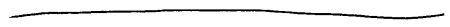
You can get the latest version of DGAS right on this site. In fact all you
have to do is follow this link to the DGAS download
page.
[ Go Home ]
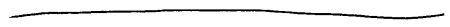
 Hosted by Geocities,
your free personal home page on the web.
Hosted by Geocities,
your free personal home page on the web. 
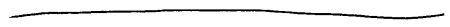
This page copyright David Govoni 1997
Any
comments, or suggestions?
E-mail
me.
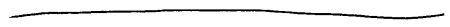
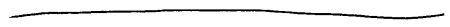
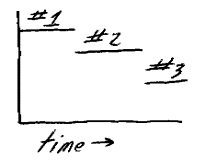



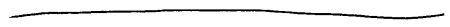
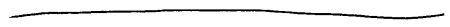
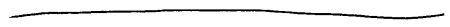
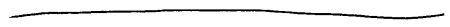
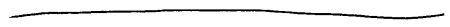
![]() Hosted by Geocities,
your free personal home page on the web.
Hosted by Geocities,
your free personal home page on the web.