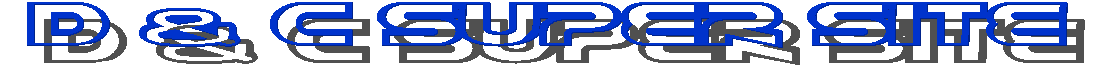Tutorial
Ready to learn to CCP with your WebTV? CCP is one of the most important tools you can use if you build web pages, IRCs, e-mail lists.. practically everything that involves text!
We will be working with the CMD Button(located towards the bottom left of your WebTV Keyboard), the Shift key, the Up-Down-Left-Right Arrow keys, and the A, C, X, G, B, and V keys. Put on your thinking-caps and let's begin...
Step 1: Copying Text From A Text Form Area
A test form area is a place where you can put your cursor and type in text(like the form below). You can find a text form area in your e-mail when you Write to someone, in an IRC, pressing your Find button, or just about anywhere. For your first step, place your cursor in the form area below and hold down your CMD button and hit your A key then hit the C key. You will see all the text in the form area get highlighted and you will hear a 'chirping' sound.
Now put your cursor in the blank form area below and Paste all the text there by Holding down the CMD button and then hitting the V key.
Ta Da! You have just Copied some text from a text area and then Pasted it into another text area! Let's proceed to the next Step..
Step 2: Cutting Text From A Text Area
Now what we are gonna do is Remove text from a text area. This comes in handy when you need to delete something you have typed somewhere. Start off by putting your Cursor in the text area below. To remove the text in the box, press CMD and A then X.
You have now removed, or 'Cut' text from a text area. What you Cut or Copy from a text area gets stored in your WebTV unit's memory but it gets erased as soon as you Cut or Copy again. Let's go to the next Step...
Step 3: Finding And CCPing Only The Text You Want
This will come in handy when you want to CCP just a single sentence out of a paragraph. First, hit your Find button on your keyboard and type in the word WlENERSCHNITZEL or just type the first few letters of that word then hit your Return button.
Ok, to make the highlight cover a sentence, repeat the above step using your Find button, then when the word WlENERSCHNITZEL is highlighted this time, hold down your Shift key and hit the Right Arrow key a few times until you see the highlight start moving like a worm. After you got it to move, try CMD and the Down Arrow key.. it will make it move down faster. Then try experimenting by using the Shift and Up Arrow and Left Arrow keys. You will see it's very easy! When you are done with that, proceed to Step 4 below..
Step 4: Bouncing Between Words
Now hit your Find button and erase the word Wienerschnitzel and type in the word ZENERGlZE then hit Return.
This technique comes in handy when you edit your files for your web pages, or for only CCPing one sentence in a text area, or in a chat room, or anywhere that has the same word over and over.
Well these are all of the main CCP functions that we can think of right now. If we think of any others, they will be added here. You will find out with practice that there are many little minor things you can do with CCP that was not mentioned here. But one thing is for sure, it will help your day-to-day surfing and editing!
If you came from the D & C IRC Builder click Here to return back there.
Click Here to return to the D & C Super Site.
Questions or Problems? zenergize@hotmail.com