| Modding a Generic
Slotket
| By:
Haut^Karl |
Friday,
October 18, 2002
Updated January 6,
2003 |
I have a slotket that I want
to use for the Tauleron mod but it's not on
the list of compatible slotkets. Can I still
use it? Here at The LunchBox, we have a generic
slotket that hadn't seen much use so we decided
to hack it up and get it working with the Tualeron
mod. We added the blue jumpers just in case
we wanted to change the settings since the adapter
comes hard wired. The back of the slotket shows
the upper jumper with pin descriptions of No
Connect, pin B21, and BSEL0. The side jumper
has pins of GND, BSEL1, and pin A14 on the SECC2.
Turns out the original settings(JP1 1-2, JP4
1-2)were fine.
Picture 1
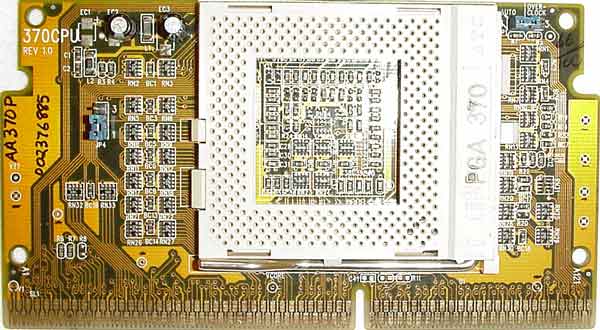
Picture 2
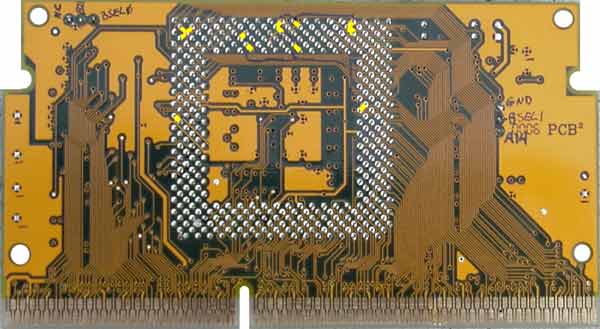
Pictures 3 & 4
This particular adapter does
accept Pentium3 CPUs which is a slight advantage
but we will provide an all inclusive check list
for modding Celeron-only slotkets at the end
of this article. The differences being Pentium3
ready slotkets have: the AH4 to X4 bridge built-in,
many of the Vtt pins powered correctly, and
AM2 disconnected. So let's get started.
Diagram 1
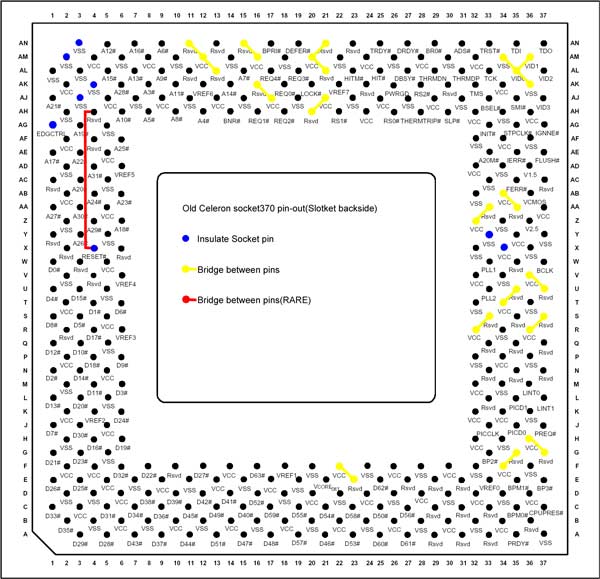
Step 1: Open
your ZIF socket
Remove the sliding part of the
ZIF socket with a small screw driver(Refer to
this article
for help). Use a black pen and blacken-in the
two indexed corners so you don't get the pins
mixed up. Mark the following pins on the ZIF
socket with black: AN3, AM2, AG1, AK4, AJ3,
X4 and X34(Y33 will be explained at the end).
AM2 is already disconnected on Pentium3 compatible
slotkets. Be careful since the pin numbers are
reversed when looking down on the socket like
in the picture below. If you look at the back
of the slotket(Picture 2),
the pins of the ZIF *now* correspond to the
pin numbering in the Intel pdfs. We are going
to use sticky tape to insulate these pins.
Picture 5
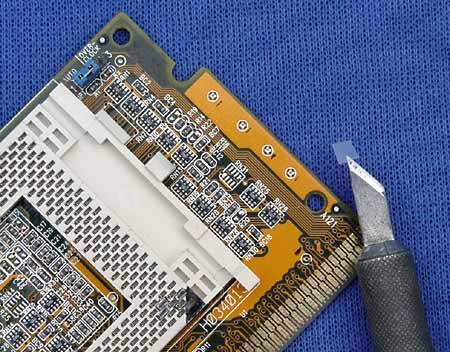
Use your judgement
to figure out how big the piece of sticky tape
needs to be to cover the contact for each pin.
Don't worry if the tape is too long. You can
trim it down with a sharp razor blade.
Picture
6

After you insulate
all 8 pins, you can reassemble the ZIF socket.
Step 2:
Building Bridges
Check the following
ZIF socket pins with a voltmeter for connectivity
to Vss or Vcc: AN11, AN15, AN21, AL13, AL21,
AK16, AH20, AA33, AA35, U35, U37, S33, S37,
G35, G37, E23. If these pins are not connected
at all, we need to bridge Vcc to them(Vtt would
be better, but we have to generate the Vtt 1.25v
ourselves which is a mod we plan to do in the
future). For our generic adapter we had to connect(refer
to yellow in Picture 2) AN21,
AA33, AA35, U35, U37, S33, S37, G35, G37, E23
to nearby Vcc pins. The other yellow pins in
Diagram 1 were already connected since they
are required for Pentium3 operation. AN15 should
be left alone if you want to attempt to use
this in a dual processor setup.
Check for a connection
between AH4 and X4 as this re-routes the RESET
signal to the old location. Pentium3 compatible
slotkets already have this.
Step 3: VID
pins
(Moved and expanded on, here)
Step 4:
CPU Bridges
Diagram
2

Grab your conductive
paint and make the bridge from AK4 to AJ5(Check
this article
for optional AK4 bridges).
Finishing
Step: Installation
Insert your Tualatin
processor into your slotket, remove the thermal
pad & adhesive from the heatsink, apply
some thermal grease, and install your heatsink.
Plug the slotket into your motherboard, clear
the CMOS, then power-up. Are we booting?
Here's the Intel
Checklist that was very helpful.
Help!: No
boot
If you have a Celeron-only
slotket and the computer won't boot, get your
voltmeter and see if you have ~1.45v on pin
Y33. If you get close to 0v, then you need to
go back to Step 1 and insulate
socket pin Y33. Then in Step 3,
make the bridge from CPU pin Y33 to X34. X34
is internally powered by the Vtt plane. Some
Celeron-only slotkets don't have 1.25v reference
voltage on Y33. This can cause your modded slotket
to only turn on every other power-up. Very annoying
to say the least!
If you need some help from fellow
modders, try any of the forums below.
The LunchBox Forums
Forum Thread at Overclockers.com:
"running
Tualatin on CuMine MB w/o Powerleap"
Forum Thread at MadOnion.com:
"Tualatin
on a BX Mobo works. No Adaptor Required"
|
