 |
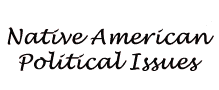 |
 |
|
This is my pre-defined link color (blue) from the body tag in the head command. The visited link color is an Indian red. The table has a clear background, allowing the warrior to show through.
|
|
Here, I want to make my link color red in this white table. Click here to see that the visited link stays red.
|
|
Now I have a black table and I want my link color to be white. Click here to see that the visited link color stays white.
|

|
|