A Letter to My Members
-- by jordans_journey_2001 (aka halakoomot)
Introduction: At CFC lately, we have spent a lot time in research so that we can offer you ideas and information to prepare you, the founder/cofounder, for the introduction of the new interface. We don't always spend as much time as we should discussing how you can prepare your members and, of course, the better they are prepared, the easier your life is going to be on conversion day and afterward.
The following sample letter was written by one of our newer members. In it, he offers detailed instructions on e-mail conversion and other information to share with members in your club via the Admin Tool/Send Mail. We are fairly certain that the entire of the text exceeds the word limitation of such mailings. Thus, if you choose to use this document, you may need to do so as multiple consecutive mailings. The main letter with the addition of your signature and contact information should be 5000 characters (or 850 words). The How-To instructions are divided as two documents. HowTo-1.txt ends at the conclusion of Step 3 with 4600 characters approximately. HowTo-2.txt begins with Step 4 through the conclusion with 5300 characters approximately (or +/- 900 words) not including your contact information. Clicking the link here will offer a plain text version of this document in three parts in a zipped file -- CLICK HERE. However, you may wish to send your members to this page, URL: http://www.oocities.org/clubfoundersclub/newsletter/v1i11-letter.html.
And finally... Please read this letter through first for your own benefit as well. (AngelPie_Mouse)
Greeting, Fellow Clubbers!This email is VERY important, so please read through it all, and then save it for future reference. Much of the information below has been ferreted from the Yahoo! Help Files and other sources. It has been compiled for you to help you with some vital concerns about the upcoming Yahoo! changes.
As you may know, Yahoo! acquired eGroups in August 2000. In January of 2001, they rolled out Yahoo! Groups--the old eGroups system renamed with some great custom features added--and are now working on merging Clubs with Groups, making them one product. However, they are already a little behind schedule as they had intended to have the merge complete by the first quarter of 2001, now passed. The latest news is that they expect the new product to be released by June 1.
Some of you may be familiar with Yahoo! Groups already and some of you may be familiar with eGroups--there are slight differences as already mentioned. Those of you who are familiar with both might be a step ahead although there are yet to be changes even to the current format of Yahoo! Groups. The actual final product of Groups has not been unveiled, and they are hoping to make it much better by including more of the great features we have in clubs.
First, let us ease your minds about when this will happen, whether you will have a warning. Yahoo! will put an automated post in all clubs when the merge is imminent. As your founders, we will continue to keep everyone up to date as information about the rollout becomes available as well. You'll have plenty of warning.
Second, let us tell you about the options you will have to choose from in how you interact with our club/group in the future. There are two main ways to receive any group: 1) e-mail only, or 2) web access.
1. EMAIL ONLY. With this delivery option, current members will need to do nothing. Posted messages, notices, and owner/moderator directed files will be delivered to your personal registered e-mail account. This delivery option is the default when the club is transferred, and you will automatically begin receiving club messages when the actual merge takes place. With EMAIL ONLY subscription, you will be able to POST messages, RECEIVE messages, CHANGE your Delivery Settings, SUBSCRIBE, UNSUBSCRIBE, and EMAIL the Founders--all from the convenience of your personal e-mail interface (Yahoo! Mail, Hotmail, Earthlink, AOL, whatever you use). However, you will not have web access to actually go to the group site and view the messages, files, and some of the other great features available in the group unless you link your e-mail address to your Yahoo! ID, activate your browser, and input the group URL as with regular web access now.
Under this type of delivery option, you can choose individual e-mail such that posted messages, notices, and files are sent as created (the default option). Or, you can choose the digest format, which groups posted messages until a preset number have been gathered per time interval (daily, weekly, monthly) to be sent. This latter saves you space and is less likely to flood your mailbox but at the cost of the immediacy of posts.
2. WEB ACCESS. This delivery option presents you with the comfortable environment similar to what clubs are and have always been. It gives you access to all the great features in the interface which will soon include: polls, files, photos (not yet available), chat, calendar, searchable message archives, and more!
Note: This delivery option will not be automatic on the transfer of clubs and requires the link of your e-mail account with your Yahoo! ID. This ability to choose what e-mail address is linked to your account is great because you do not have to use your Yahoo! Email as your message email address. Too, you can opt for NO EMAIL as you can in clubs presently. It is easier in the long run, and it pretty much preserves the sense of relationship you have with clubs now.
Link it NOW before the rush of Yahoo! clubbers All Around the World try to link their emails at the same time! We recommend linking your e-mail regardless of the delivery option you eventually choose because it will allow you the flexibility to move from one to the other and back at your convenience. We suggest doing it now because, if everyone waits until the last minute to link their e-mail accounts to their Yahoo! IDs, it is really going slow the system up, may cause glitches in the conversion, and is likely to be one frustrating mess. Doing it now will render you 100% ready and prepared for the merger. It will give you the option to start enjoying the great tools and features immediately. So, take action now, and beat the rush!
Below are the simple instructions on how to link your email address with your Yahoo! ID. If you have ANY problems, please let us know!
[Contact Information]
*******************************************************
HOW TO LINK YOUR EMAIL ADDY TO YOUR YAHOO! ID.
*******************************************************STEP 1 Log In.
If you are not presently logged in to your regular Yahoo! ID, go to: http://groups.yahoo.com This page should look familiar to you as it is very similar to the one you use with Yahoo! Clubs presently (see Exhibit One below). Enter your Yahoo! ID name and password in the appropriate spaces and click the "Sign In!" radio button.
If you are already logged in, you will see the page below with various options on the welcome line, including: "Start a Group - My Groups - My Preferences - Sign Out." Click "My Preferences" or go to step 2.
STEP 2 Go to: http://groups.yahoo.com/myprefsThis page operates very much like http://edit.yahoo.com page of your Yahoo! Account Information section although it includes some variables not present there while omitting others. Exhibit Three below shows you what the page looks like.
As shown, the page is divided into two sections which you may edit according your personal needs and wishes.
To the left are the General Preferences, which govern some of the aspects of how you can be contacted, how your e-mail will handle messages, and how you will view messages on the webpage interface. While you may edit these at any time by returning to this page or to the delivery options of specific groups, take a minute and set some of these now in Step 3. E-mail conversion will be discussed in Step 4.
STEP 3 Click the Edit button next to General Preferences.
General Preferences:
- Invitation
The present (or default) settings allow for the owner or moderator of any group to add your subscription to his group without your permission and/or to send you invitations to join his group. In order to retain membership in your current clubs at conversion, you may have to leave these options at default (unchanged) for now. If not, you may be required to re-join all your current clubs (we suspect they may use this feature to facilitate movement of members from clubs to groups). However, once the introduction of the interface has occurred, you may wish to change these options so that you do not find yourself joined to unwanted groups or receiving unwanted solicitations to subscribe. Keep that in mind concerning this feature.
- HTML E-Mail Conversion
Most e-mail software allows you to preset preferences concerning whether you will receive e-mail in plain text format (Mime-compliant) or in HTML format, which frequently adds more bells and whistles to the display but often takes more precious mailbox room as well. Most online e-mail hosts such as Yahoo! Mail and Hotmail are already in HTML format. While Yahoo! equates this option with the idea of how much advertising they can tack onto a message, you should be aware that your individual e-mail software preferences will override this option. That is: if you cannot accept any but plain text or have chosen only to receive plain text, you will not get HTML format e-mail. Often times, too, it is not a matter of what you can or want to receive, it is a matter of what format is available to the sender.
Your options are to convert everything to HTML, or to leave the format alone. We recommend you choose the latter.
- Timezone
The date/time stamp on messages and e-mail can be left to default or can be set relative to the time zone where you live. You can also set the timezone relative to those with whom you regularly interact. The default is what is set as the group date/time stamp.
- Page Display
- Expanded View
You can view messages one by one by clicking on the individual entry in a message list, as you can in clubs, or you can "expand" the view and read several messages on the same page at one time. This option allows you to select the number of messages that will appear in the expanded view: 10, 15 (default), or 20 pages.
- Web Pages Display
When you click messages in Yahoo! clubs, you see a listing of forty messages. You don't get a choice of how many are displayed. In Groups, however, you have an option of viewing the message list information with 15, 25, 30 (default), or 50 messages per screen (less clicking, more down screen scrolling).
Once you have chosen the options you desire in General Preferences, return to My Preferences.
STEP 4 Email Addresses.On the right-hand side of the screen is your current Email Addresses information. It will show the information associated with your Yahoo! ID from your current Yahoo! Account Information. The area is divided into three sections: "Available for Subscription," "Not currently available for Subscription," and "Alternate Posting Addresses" (see Exhibit Three above).
Available for Subscription. This address is the main one to be associated with your ID. It is the one that would show in your profile, in group listings, etc. It is the one Group Owners/Moderators would use to subscribe you to their group or send you an invitation to subscribe. In your Yahoo! account information, it is listed as the Primary. Make sure the address shown is correct and is one you want publiclly shown. The word "Normal" should appear next to the address as well as a bounce history. If you see the words "Not Verified" next to this address, or no address listed at all, go to Step 5.
Not currently available for Subscription. The address or addresses in this area are those included in your account information as secondary or alternative. These are addresses Yahoo! may use if there is a problem with delivery to your primary account. While you should verify that these addresses are correct, their appropriate status should be "not converted." Converting an address moves it from the "not currently available for Subscription" status to "Available for Subscription." If you would like to correct or convert one of the addresses appearing in this area or add an address, go to Step 5.
Alternate Posting Addresses. If you use an anonymous e-mail address, Yahoo! Mail as a drop through to an IP account for example, and plan to use the e-mail features of the club at all, you may wish to enter your IP address as one which may post to the group message board. You may add or correct an Alternate Posting Address in Step 5.
STEP 5 Click the Edit button next to Email Addresses.The facsimile below shows the edit page displaying an account that has not been verified or converted. It may resemble what you see concerning your own accounts at present.
Verifying Your Account.
If you have an address showing as "Not Verified," which you wish to use as your group account address, click the link [ Verify ] next to the address. You will be taken to a page offering you further instructions to follow as shown here.
The page references an e-mail it will send you. In the e-mail, you will be offered two choices in continuing the verification. The easiest is the first option, click the REPLY button which will generate an e-mail form with all the pertinent data already in place and then click the SEND button. Just like that your address has been verified and is now listed as "Normal."
Removing An Account
You may not want to publicly list the address Yahoo! offers as your groups account address and thus want to Remove it from the "Available for Subscription" designation. Too, e-mail accounts linked to a specific ID (converted) are not available for use by other accounts you may have. You may remove the address from available designation simply by clicking the Remove link. The address to be removed will immediately move to the "Not currently available for Subscription" listing with the flash notation that it is now available to be used with other IDs.
Converting Your Account
If you would like to use additional e-mail accounts or a different e-mail address from among those listed as "Not currently available for Subscription," you may convert the address by clicking the
Convert link on the extreme right-hand side of the page. It will take you to the page below which requests the input of a 5-digit authorization code number which you will receive in e-mail.
Go to your e-mail and retrieve this number. Click the link in the e-mail or return to this page and enter the number. It will take you to the page below confirming that your account has successfully converted.
Converting An Address Not Shown
If you have an e-mail address not currently listed in your Yahoo! Account Information, which you would like to use, clicking this link will take you to a page where you may enter a new address and your regular account password for immediate conversion of the address to "Available for Subscription."
Alternative Posting Addresses *
You are allowed up to five "Available for Subscription" addresses. Under the Advanced Options, each of those five addresses are similarly allowed five Alternate Posting Addresses. Perhaps, you want to be able to respond to e-mailed posts from work, from your friend's house, from your grandmother's, from the Internet Cafe down the street, from the public library, or school. Linking the separate addresses you may use to receive e-mail from these sources allows you to reply to messages you can otherwise only view. We caution that these alternative addresses can only be used to respond in e-mail at present and will not be linked to allow interface posts, however, it could be quite useful to have these alternate addresses listed in your account information.
* = best guess at function. No information is available from Yahoo!.
While this may seem a rather complicated process, it really is only five little steps to preparing yourself and your account for the day when clubs will become groups. The change, we feel, will offer us something new and better. We're looking forward to it.
Again, if you have any difficulties or questions, please contact us: [Contact Information]
jordans_journey_2001 (aka halakoomot) is founder of halakoomot, part of the halakoomot Ministries. We invite you to visit his club.

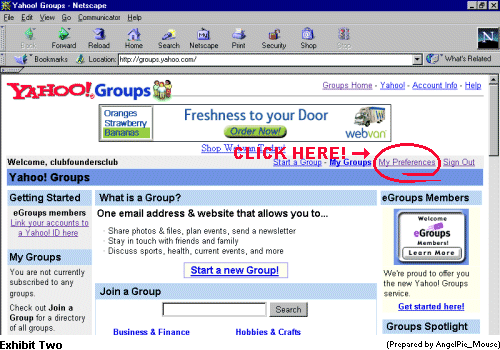
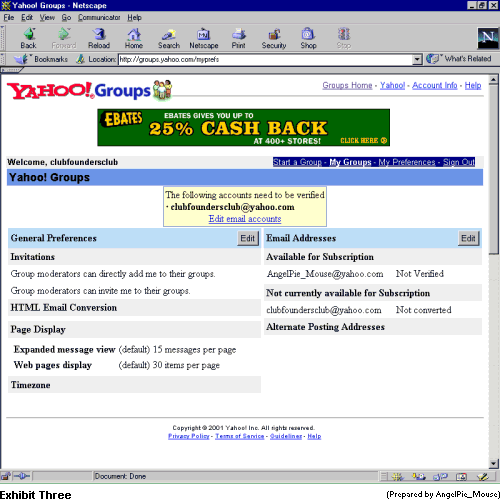
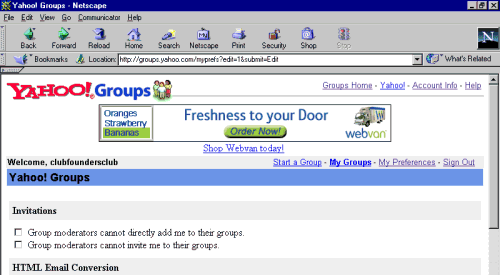
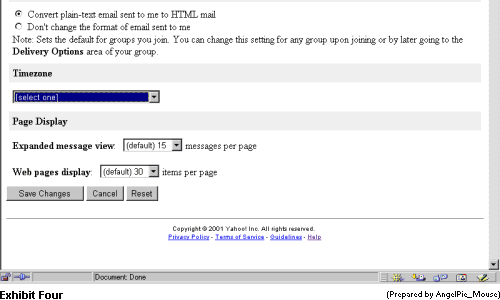


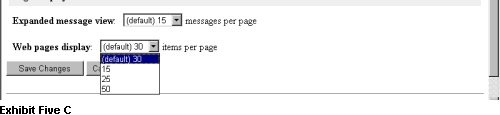
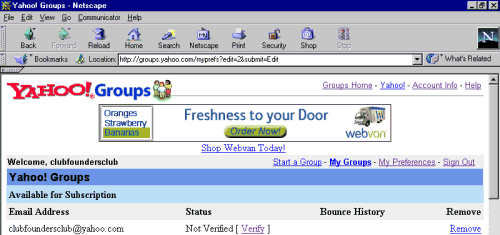
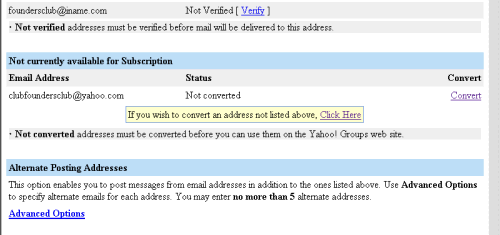
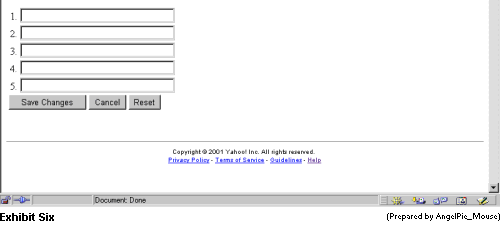




 to this page.
to this page.