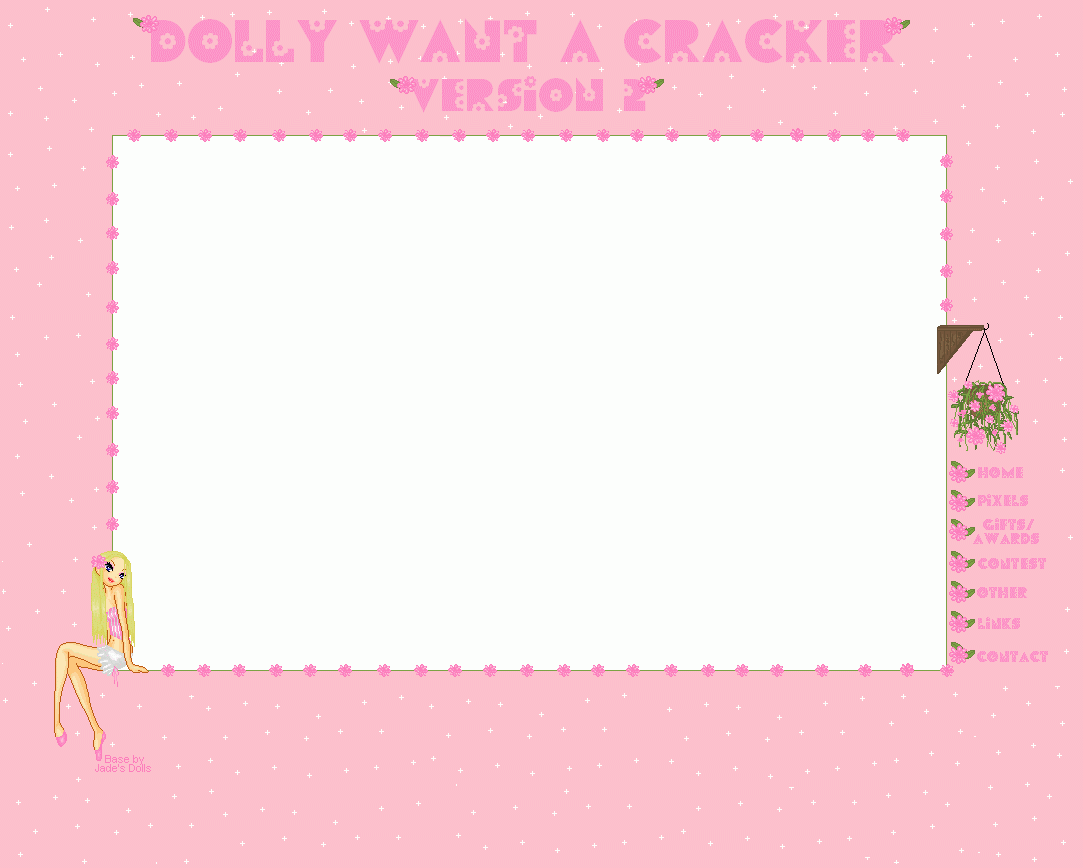
MS Paint Shirt Tutorial
Please e-mail me if you would like to give me any suggestions: JazzITup190@aol.com.
The palette colors get a little messed up in the process of saving. Use one from Xandorra for best results.


Find a base first, I'm using my Courtzie base. Start with the purple color palette. First make an
outline of what you would like your shirt to look like with color #1.

Clean up the lines. I gave an example in the boxes that are red of
what is good and what is bad for an outline. Make sure all the lines looks like the "good" line. Erase the skin showing through. Shade under and around the breasts, around the sides, and above the sholders with color #1.

Shade around the darker spaces with #2. I showed it with green to make it easier to see. Don't
make it one line but don't go overboard with the thickness.

Fill everything else in with color #3 with the fill tool (paint bucket).

Scribble with color #4 but DON'T let #4 touch color #2!! This can look sloppy and scribbly.

Scribble a little more on the inside with color #5. Don't let color #5 touch color #3! You're
finished with the shading of the shirt. Now onto details!

Use the yellow palette color #2 and draw curved lines 1 pixel away from the edge of the shirt's
top and bottom. Remember about the good and bad lines in second step. Kind of trace the outline of the shirt
so it looks more real.

Use color #1 and darken the edges of the lines. This makes it look more real as well.

Use color #3 to add a lighter tint to the line. Leave about 3 or 4 pixels of the original color
between the darkest and lighter color.

Yay! You finished! I hope this tutorial helped! You can learn how to make the pants next or go
back to the hair tutorial!