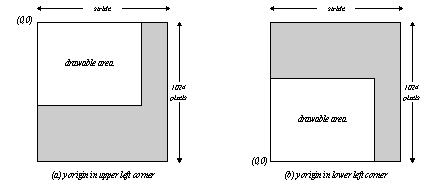grRenderBuffer() selects the buffer for primitive drawing
and buffer clears.
Valid values are
GR_BUFFER_FRONTBUFFER and
GR_BUFFER_BACKBUFFER; [default]
The auxiliary buffer in a Voodoo Graphics subsystem can be used either
as a :
-
depth buffer,
-
an alpha buffer, or as
-
a third rendering buffer for triple buffering.
The auxiliary buffer is not available on systems with
2MB
of frame buffer DRAM running at 800x600.
However, it is always available on systems with 4 MB of frame buffer
DRAM installed or with the screen resolution set to 640x480.
Triple buffering allows an application to continue rendering
even when a swap buffer command is pending. When triple buffering is enabled
an application can act as if the hardware is operating in double buffer
mode; intricacies of dealing with the third buffer are hidden from the
application by the hardware. Since the auxiliary buffer can serve only
a single use,
depth buffering, alpha buffering, and triple buffering are mutually
exclusive.
An application selects the purpose of the auxiliary buffer implicitly
whenever depth buffering, alpha buffering, or triple buffering are enabled.
For example, if grDepthBufferMode() is called with a parameter
other
than
GR_DEPTHBUFFER_DISABLE ( see Chapter 7
), it is assumed that the auxiliary buffer will be used for depth buffering.
Similarly, grSstWinOpen() enables triple buffering; alpha buffering
is enabled if grAlphaBlendFunction() selects a destination alpha
blending factor (see Chapter 6) or grColorMask()
enables writes to the alpha buffer. The release build of Glide does not
check for contention of the auxiliary buffer. Unexpected results may occur
if the auxiliary buffer is used for more that one function (e.g. both depth
buffering and triple buffering are enabled). The debugging version of the
library will report the contention.
Note :
that source alpha blending can coexist with depth or triple buffering,
but destination alpha blending cannot.
Logical Layout of the Linear Frame
Buffer
The frame buffer is logically organized as 1024 scanlines (a
1024x1024
array) of 16 or
32-bit values, regardless of the amount of
memory installed on the board, and is shown in Figure 3.2. Scan-line
size is independent of screen resolution and is always 1024 pixels
wide. The stride is returned in the GrLfbInfo_t structure, as described
in
Chapter 11. The data format within the frame
buffer is programmable and is described in detail in Chapter
11.