Introduction
DVMPEG is an excellent program designed to make the muxing and demuxing of MPEG video a snap. Anyone who needs a quick, efficient, and reliable program for this kind of task...look no further. DVMPEG is probably the best program I've ever used for muxing and demuxing. The program also includes an AVI->MPEG converter.
And if all of those features aren't enough, it includes a cool application to change some parameters in an MPEG stream without the need for recompression! Awesome!
Demuxing Video -- STEP 1
Whether you have an MPEG-1 system stream or an MPEG-2 program stream, demuxing will never be hard or frustrating again. Just start up the DVMPEG Demultiplexor. You should now have a dialog box on your screen that looks like this:
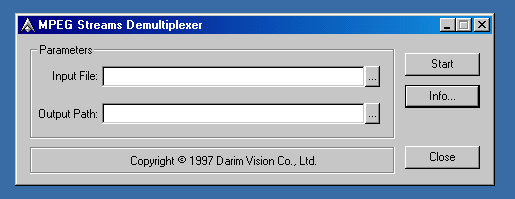
Demuxing Video -- STEP 2
Next, choose you input file by clicking on the button with 3 dots on it.
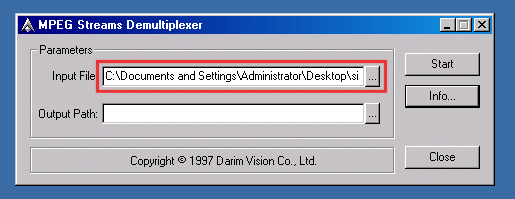
Also, choose the destination directory where the output streams will be placed.
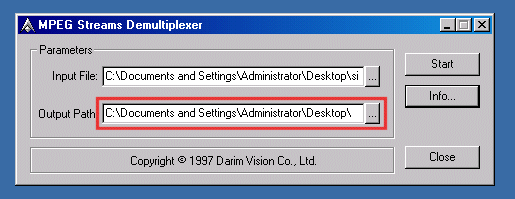
Finally, click Start to Demux the video stream into its elementary streams.
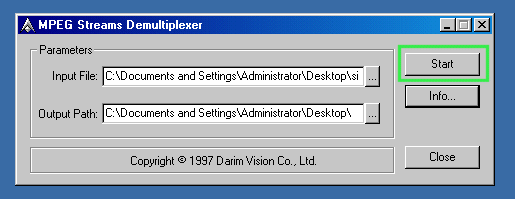
Your finished!
Muxing Video -- STEP 1
Muxing video in DVMPEG is just as simple as Demuxing it. First, start up the DVMPEG Multiplexor and select your source video and audio files. They must be in the correct format to mux them properly. Go to the Video Specs Chart for file info.

Muxing Video -- STEP 2
Next, select your output filename and your output format. Make sure you have the proper file types and specifications for the format you choose.
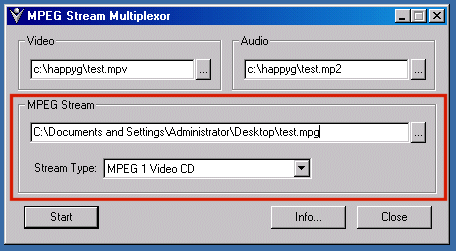
Muxing Video -- STEP 3
Finally, click Start to Mux your seperate elementary streams into your chosen system stream.

Your finished!
Copyright © 1999 - 2001 happyg video
happyg_hgv@hotmail.com
|



