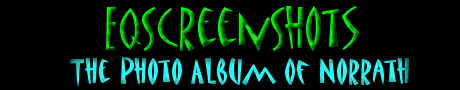 |
| A screenshot, one of the most amazing parts of Everquest, it lets you capture and save Epic Battles, Beautiful Landscape, Funny Things that occur, and lets you remember the ones you love and the ones you killed. If you dont know how to take a screenshot...LISTEN UP! |
| 1) Enter Everquest (Duh) 2) In the Right moment press the Minus Key (-) on the Num Pad (The side of the keyboard). 3) In your chatbox you (only you) will see the following Text "Taking Screenshot..." 4) Success! The screenshot has been taken! 5) Once you're done playing, Exit Everquest and Go into My Computer 6) Enter the C Drive followed by "Program Files" 7) Find the Everquest Folder, Enter. 8) Scroll around, you will find a series (or maybe just one or 2, depends on the number of shots you're taken) of EQ00001.bmp, EQ0000002.bmp and so on, these are your screenshots, Click on them, check them out! 9) SEND THEM TO ME! |
| Screenshot of the Day! |
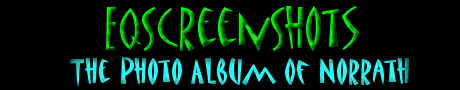 |
| How to take a screenshot |
|
|
|||||