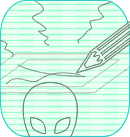|
Analyze
and then draw a rough image of your web site
3.
Analyze your competitors or others in the same industry
Your
competitors might already be on the Web. Visit their sites and,
if they are drawing a lot of clients, hopefully not from you, learn
from them. You can’t duplicate what they have done but you
can either improve on their weaknesses or offer a more compelling
option.
Then,
see how they present themselves, their products or services offline.
Draw conclusions on what make them winners or losers.
4. Make a mental picture or draw a rough
image
Having done the first three steps, the creative juice will start
to flow. If not, go back to #1 to #3 above and review what you have
done. You can then draw a mental and rough image of how you would
like your home page to look like.
Don’t be afraid to experiment. Good design does not happen
in a single burst of creative energy. It comes from drawing the
best from out of a few choices. Draw as many variations of your
initial image as time would permit. Use basic forms of square, rectangle,
circle, ellipse and polygons to layout the position of the headline,
the photo or graphic, the body of text and navigational elements.
Use colored pencils or crayons to rough out some color ideas.
If you think this part needs an outside resource, I agree. Compelling
web page design is in the realm of professionals. But you still
need to make a few rough sketches to give a professional graphic
designer some idea of what you want. Let’s make one thing clear
here. A web programmer or coder is not a graphic designer. I have
nothing against the so-called web technologists but most graphic
designers have the talent and the experience to communicate ideas
visually. There are authoring tools in the graphic designer’s
arsenal that can do the job of coding more efficiently than raw
coding. Web coders can do a better job at server side scripting
and coding, I must admit.
|