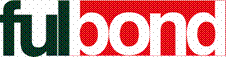
Fulbond Digital System Ltd.
|
Discussion Subject |
|
Subject: XI-600 (PCI Adapter) |
|
Description: Basic FAQ |
|
Question and Answer |
|
Question: What are correct steps if customers want to set up XI-600? |
|
Answer: Installation Steps |
|
Question: Why customers have to install XI-600-XA PCI Card bus driver first if they want to install XI-600 in Windows 98? |
|
Answer: If the customers don't install PCI Card Bus Driver, Windows 98 will auto-detect new hardware and install driver automatically, but it will not let PCI Adapter work. |
|
Question: Can customers use XI-300B in XI-600-XA PCI Adapter? |
|
Answer: Yes, they can replace XI-300B with XI-300 in XI-600-XA PCI adapter. |
|
Question: What operating system will XI-600 utility support? |
|
Answer: Windows 95/98/NT/2000 |
|
Question: What drivers will be provided with the XI-600? |
|
Answer: Windows 95/98/NT/2000 |
|
Question: What is the range of storage temperature for XI-600-XA PCI Adapter? |
|
Answer:-65~150℃. |
|
Question: What is the range of operating temperature for XI-600-XA PCI Adapter? |
|
Answer: 0~70℃. |
|
Question: What is the dimension of XI-600-XA? |
|
Answer:140mmL*98mmW (PCI Adapter) |