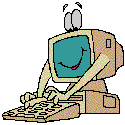
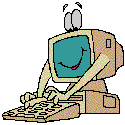
Internet is widely used to search information about all kinds of topics from Linguistics to music.
If you have the address for a specific page you can simply type the address on the space provided
on the top of the page when you are connected to Internet. It is labeled Address and a write space bar is
provieded. Most addresses begin with the three
letters "www" which stand for "World Wide Web", a system to access various resources on the Internet.
After that you just click the Enter key and wait for the information to be displayed.
You already know how to send and receive information by e-mail. The Internet, however, offers a another choice that can be valuable for teachers and students of English. When using a discussion list you are able to receive hundreds of answers to a given question in a few seconds; you can also discuss issues related to languages, state your point of view and connect with groups of people with similar interests. To participate in a list first you must subscribe to it. One of the most popular lists is TESL-L. To bocome part of this list and its branches send an e-mail to this address: lystserv@cunyvm.cuny.edu Your message must read: sub TESL-L your first name and your last name. You don't need to write any further explanations, not even the subject. You will be automatically registered. Once you register you will receive a welcome message explaining how to send, read and reply to TESL-L messages. Save this message for further reference. This list has many branches according to the special interests of its members. The welcome will also tell you how to join these branches. Some of the branches you can join are:
| Using |
E-pals Contact List |
Reading Techniques |
Writing Techniques |
Activities Using the Web | Grammar: Verb Tenses |
Interesting Links |
Chat Room |
