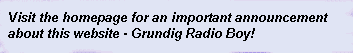
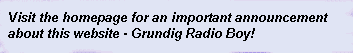
On AM, again, a fair performance, slightly better than comparably priced radios.
Overall, a good performer
in this price category, (about £60). A Local/DX switch is included,
though only for FM.
Plugging headphones into
the stereo-wired-for-mono headphone socket reveals less than Hi-Fi performance,
but this is hardly surprising at this price level. That said, it’s still
very good, just a little lacking in very low bass. Unfortunately, the socket
is at headphone level, so it cannot be used to drive an external speaker.
The time and day displays when the radio is switched off, but has to be called up when in use, as the same part of the display is used for frequency/RDS name display. When you select time to display, it remains displayed until you select frequency/RDS name again. Alarm flags display when the alarm is set, and for which option, radio or buzzer. No battery low indicator exists. 4 C batteries run the radio, and 2 AAA batteries maintain the memories and other settings. The radio must be powered and switched on when changing the memory batteries. Failure to do this means that the memories and clock settings will be lost, as no internal temporary backup is provided. This is not explained in the instruction book.
The front panel controls are attractively styled, surrounding the display in a semi-circle. Upon first seeing the radio, you expect it to take some getting used to, but in fact, it’s soon second nature, and very intuitive. The buttons have a nice, tactile feel, and crisp action. The thumbwheel volume and tone controls are located on the left side, with the headphone socket, and are easy to use. Sockets are limited to headphones and the rear-mounted AC-in, which is 240 volt only, so could not be used in North America.
On the right side are the Local/DX switch, and the mechanical 3-waveband slider switch, which has a nice crisp & easy action, much better than the cheaper and smaller Ocean Boy 330/340/350’s.
No rear tilt-stand is
fitted. The aerial is held by a friction joint, not the detent type, so
it stays put in the best position it can be placed in. It isn’t a heavy
aerial anyway. Unusually, it is secured in it's stowed position by a plastic
shroud mounted on the lowest section. This has a magnet in it, that locks
onto a magnet in the case top. The whole arrangement looks like a handle
when first stowed, and will no doubt be mistaken for one by many owners
on first taking it out of the box. Unlike many modern “portables” which
do lack a handle or strap however, the OB510 does actually have a handle!
It too is slightly unusual, being a spring loaded flap labelled “Grip Extension”
on the right hand side of the rear panel, which opens out when required
allowing the set to be carried sideways, and when the handle is released
again, the spring returns it to it’s retracted position.
FM-RDS is the forte of this radio, and there are no practical RDS functions provided on other portable radios that aren’t offered here. In fact, it was the first radio to provide all of them together, despite some other manufacturer’s claims! Roberts claimed their R9906 PLL digital three band receiver was “the first and only portable radio in the market to feature a scrolling text panel”, according to the press release issued on behalf of Roberts Radio in early 2000. This despite the fact that the OB510 was available in 1999! The R9906 has since been replaced by the R9929 mentioned earlier. The usual PS name (the 8 character station name) and Alternate Frequency, (allowing stronger frequencies for the station you have selected to be found by the radio at the push of a button) are joined by 4 other important features of the RDS data stream:
1/ Road traffic announcements can be automatically picked up by the radio, and the volume will be increased automatically if required, so even if you don’t want to listen to the radio, if you leave it on with the volume turned down, and tuned to a Traffic Announcement station, when traffic news is activated, the radio will turn up the volume, announce the problems, and turn the volume down again when they're finished. In addition, EON allows announcements on other stations that are linked to the selected station to be received. The radio knows all the frequencies that are part of the EON for the selected station. In practice, there is a small problem, in that the tuned-in station may tell the radio to tune to a linked station for traffic news, but when the radio gets to that frequency, it may be one from the far side of the selected station's coverage area, and thus be so weak that it cannot be received legibly. In this case, the radio will revert to the original signal. Fortunately, the option can be disabled, either just for the announcement in progress, or completely.
2/ Clock Time allows the radio to set its own clock with the day and time on first setting up, and subsequently reset the clock every time an RDS station is used, providing the station supports the CT feature, Not all do! Effectively, this means the clock should always be correct, assuming the broadcasters keep their time signal accurate. If this proves to be a problem, because the station you use is not maintaining their clock correctly, you can disable the function, and set the time manually, or tune to an accurate station, let it set the time (this takes less than 1 minute) and then disable the feature before retuning to the inaccurate station. Note also that receiving RDS stations from another time zone (eg/ Mainland Europe from the south coast of England, or vice versa) can result in your clock being one hour out if you haven't disabled the auto-set feature.
3/ Radio text allows you to receive and display a 64-character message from the broadcaster. This may be information about upcoming programmes, the current programme, or the title and artist of the current song being played. According to a friend who bought an OB510 in Germany recently, and brought it home, the text service of German stations was much more comprehensive than that provided by the BBC once he got it home. I guess the BBC “once” set the standard by which the world was measured! When the text facility is used, the display illuminates permanently, until it is switched off again. Annoyingly, when you select Text, it starts every time with the phrase “radio text” which seems pointless! On the plus side, the characters are large and easy to read from several feet away, and the numbers “1” and “5” are displayed differently from the letters “I” and “S”, for easy distinction. The display can also show the “@” for e-mail addresses, but not the dot for website addresses. If the scrolling text isn’t moving fast enough for you, holding the text button down speeds it up!
Here's a video of the
Ocean Boy 510 receiving Radiotext at the end of BBC Radio 4's "Just a minute"
programme, as it's about to lead into the "Food Programme"