
This page shows examples of some of the most common instructions. I put this page together because I am jest barely half-smart and could never remember all this high pired HTML stuff from one day to the next. What I wood recommend is for yew to copy this page on yore hard drive as an HTM file. Then make a copy of it and rename the copy as a TXT file. Then use yore word processor to snoop around and see how the HTML works.
As I said, it is only intended to hep me when I am in the non-geenyus frame of mind (99% of the time). If yew want more info on HTML, trot down to your local book store and buy one of them 1200 page $89.95 books or jest call up Bill Gates.
Also, for a better guide than this, check out Initco's extry fine
Basic HTML Primer . It's a dandy!
If you have any comments or questions, I'd bee glad to hep yew out if I kin. Jest send me an
email.
Table of Contents
Setting Colors - Text, Background, Links, Headings
Centering Text & Graphics
Jump to Target on Same Page
Adding Colored Backgrounds to Headings
Making a Table using Text, Photos and Links
Making Lists with Bullets or Numbers
A Good Basic HTML Primer
Type Styles
Indented Text
Back to Table of Contents
Setting Colors - Text, Background, Links, Headings
This information is in the first text on the page.
For this primer example page, the body tag is set to :
background color=light grey,
text color=black,
link color=slate blue,
visited link color=sky blue,
active link color=light steel blue
(If images are on the image bkgd.gif is loaded instead of white.)
List of Colors
courtesy of
Initco

Back to Table of Contents
Back to
Table of Contents
This text is underlined.
.
TYPEWRITER FONT - This Markup selects a traditional Typewriter font.
.
Emphasis font - This font is designed to add emphasis to text.
.
This is STRONG - This font is designed to add even more emphasis to
text.
Sample of this as opposed to that - This Type face is used for a
sampling of something.
Keyboard Typeface - This is the type face that the system browser is
using. ie printing an alt 206 in DOS and an option-F on a Macintosh produces
radically different characters. We recommend NOT using this type face!!
Definition face - Used for dictionary style definitions.
Citation font - Used to cite a reference.
Use links to jump to various targets on the same page:
Back to
Table of Contents
Click here to re-position to Target Heading
Back to Table of Contents
This is the Target Heading
This is a sample of text.
This is a sample of text. This is a sample of text. This is a sample of text.
This is a sample of text. This is a sample of text. This is a sample of text.
This is a sample of text. This is a sample of text. This is a sample of text.
This is a sample of text. This is a sample of text. This is a sample of text.
Adding Colored Backgrounds to Headings
This Heading has a Gray Background
Back
to Table of Contents

You can click on any of the photos to go to the larger photo. Other photos in this table react the same way.
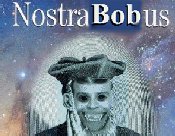
The sentence length will change
from item to item. This is typical text. The sentence length will change
from item to item. This is typical text.

This is typical text. The sentence
length will change from item to item. This is typical text. The sentence
length will change from item to item. This is typical text. The sentence
length will change from item to item. This is typical text.
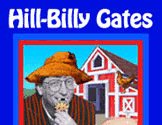
This is typical text. The sentence
length will change from item to item. This is typical text. The sentence
length will change from item to item. This is typical text. The sentence
length will change from item to item. This is typical text.

This is typical text.

This is typical text. The sentence
length will change from item to item. This is typical text.

This is typical text. The sentence
length will change from item to item. This is typical text. The sentence
length will change from item to item. This is typical text.

This is typical text. The sentence
length will change from item to item. This is typical text. The sentence
length will change from item to item. This is typical text. The sentence
length will change from item to item. This is typical text.

This is typical text. The sentence
length will change from item to item. This is typical text. The sentence
length will change.
Numbered list (12 Point Bold)
List with bullets (12 Point Bold)
Initco Basic HTML Primer
HTML supports 12 styles of type:
Preformatted text - This style includes spaces and tabs as part of its text markup.
This is often used for indented paragraphs or lists with spaces of a specific length and does not wrap.
printf("This is a C print statement"); - The Code type face is used in
giving examples of programming code.
Block Quotation - Used in an APA style document.
Definition List