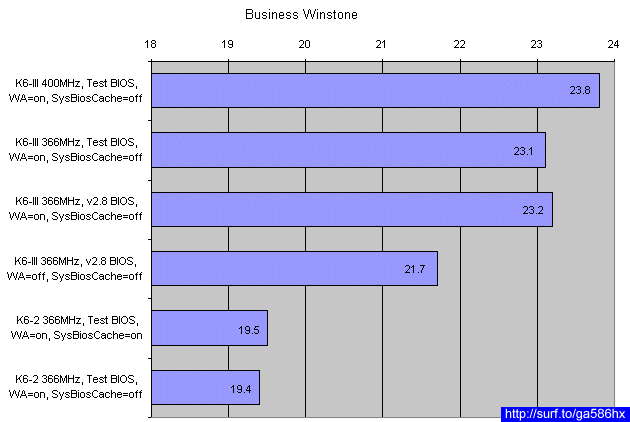
| QuickLinks | Home | GA-586HX | Hot-Swap | AP5T-3 | Q3Test/TNT2 | PA-2012 | H/W-Hack | JiuZhaiGou | Wallpaper |
1. Full Results
I did some benchmarking of the K6-III and K6-2, with various cache and BIOS settings, to determine if there were any differences in performance. I used ZD's Winstone 98 to do this and ran the Business Winstone suite. After each test, I defragged the hard disk and rebooted the system, so that each test would have an equal starting point.
Here are the full results :-
| CPU/Configuration | Business Winstone | Business Browsers | Business Publishing | Business SS/Database | Business Task Switching | Business WP |
| K6-III 400MHz, Test BIOS, WA=on, SysBiosCache=off | 23.8 | 3.61 | 2.65 | 1.8 | 1.4 | 2.65 |
| K6-III 366MHz, Test BIOS, WA=on, SysBiosCache=off | 23.1 | 3.48 | 2.57 | 1.75 | 1.37 | 2.57 |
| K6-III 366MHz, BIOS v2.8, WA=on, SysBiosCache=off | 23.2 | 3.47 | 2.57 | 1.77 | 1.37 | 2.56 |
| K6-III 366MHz, BIOS v2.8, WA=off, SysBiosCache=off | 21.7 | 3.2 | 2.43 | 1.66 | 1.31 | 2.39 |
| K6-2 366MHz, Test BIOS, WA=on, SysBiosCache=on | 19.5 | 2.51 | 2.1 | 1.54 | 1.28 | 2.18 |
| K6-2 366MHz, Test BIOS, WA=on, SysBiosCache=off | 19.4 | 2.53 | 2.08 | 1.56 | 1.26 | 2.17 |
Note :
WA = Write Allocation
SysBiosCache = System BIOS Cacheable
Using the Business Winstone results column, I generated this chart :-
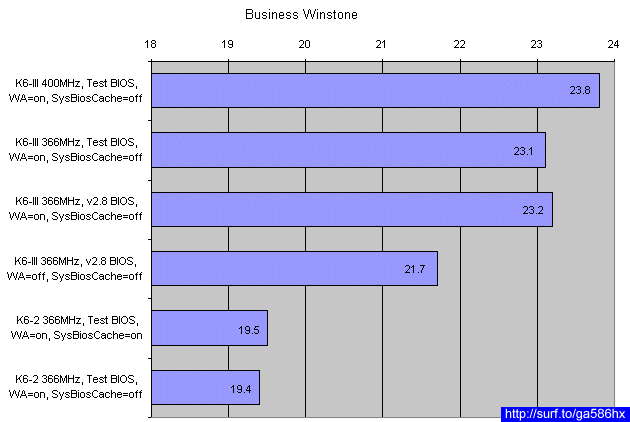
To compare the K6-III with the K6-2, I downclocked the K6-III to 366MHz. The K6-III achieved a score of 23.1 and the K6-2 got 19.5. This is a 18.5% improvement in performance. AMD's Tri-Level Cache architecture really rocks!
4. System BIOS Cacheable - Any Difference?
Since the K6-III must have the System BIOS Cacheable setting DISABLED, I wanted to determine if this has any impact on performance. To do this, I used the K6-2 and tested it with the setting ENABLED (19.5) and DISABLED (19.4). The results speak for themselves; there is a negligible performance impact with the System BIOS Cacheable DISABLED.
It occurred to me that K6-III may be able to function with BIOS v2.8, so I tested it. With the System BIOS Cacheable setting DISABLED, it worked. However, the BIOS detected the CPU wrongly as a K6-366, and did not activate Write Allocation. This is not a problem since Write Allocation can be easily enabled with the SETK6V3 utility. I used this command in the AUTOEXEC.BAT file; SETK6D /ON:64M.
From the benchmarking results, it can be seen that, all else being equal, there is virtually no difference in performance between the Test BIOS (23.1) and the BIOS v2.8 (23.2).
For complete-ness, I also benchmarked the K6-III with Write Allocation ON (23.2) and OFF (21.7). There is a 6.9% performance increase with Write Allocation ON.
I benchmarked the K6-III at its fullest rated speed by clocking it at 400MHz. This required a clock multiplier of 6. To get this, I removed the BF2 rework and set SW1 = ON and SW2 = OFF. It showed a small 3% performance increase over the K6-III 366Mhz. Perhaps the other system components or even the GA-586HX are the limiting factors.
My test system configuration is as follows :-
| Mobo | GA-586HX Rev 1.55 |
| BIOS | v2.8 and GA-5HX Test BIOS |
| CPU | K6-2 CXT 350MHz and K6-III 400MHz |
| RAM | 64MB (2 x 16MB 60ns EDO + 4 x 8MB 60ns FPM) |
| Graphics Card | Matrox Millenium 4MB PCI |
| Hard Disk | Western Digital AC22000 2.0GB |
| Floppy Disk | 3.5" 1.44MB |
| OS | Windows 95 OSR2 + AMDK6UPD Patch |
| QuickLinks | Home | GA-586HX | Hot-Swap | AP5T-3 | Q3Test/TNT2 | PA-2012 | H/W-Hack | JiuZhaiGou | Wallpaper |