
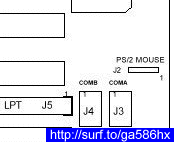
| QuickLinks | Home | GA-586HX | Hot-Swap | AP5T-3 | Q3Test/TNT2 | PA-2012 | H/W-Hack | JiuZhaiGou | Wallpaper |
1. What & Why?
I've seen many posts and received a few emails requesting info on how to connect a PS2 mouse to the GA-586HX. In addition, the User Manual is not very helpful, it only tells you that the Red wire goes to Pin 1 on the mobo. This assumes that a correctly wired PS2 mouse connector is available.
So here it is!
2. The GA-586HX PS2 Mouse Port
The PS2 Mouse port on the GA-586HX mobo is a connector block with 4 pins.

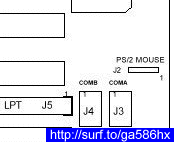
This is the pin-out :-
 |
|
3. The Standard PS2 Mouse Port
This is the pin-out of the standard PS mouse port at the PC :-
 |
|
| QuickLinks | Home | GA-586HX | Hot-Swap | AP5T-3 | Q3Test/TNT2 | PA-2012 | H/W-Hack | JiuZhaiGou | Wallpaper |