
| QuickLinks | Home | GA-586HX | Hot-Swap | AP5T-3 | Q3Test/TNT2 | PA-2012 | H/W-Hack | JiuZhaiGou | Wallpaper |
These are the software I used for testing after I had hacked my mobo.
1. CTBIOS
This utility from c't magazine displays the BIOS info. It can be run in DOS or Win95 DOS box.

Download : ctbios.zip (34.9KB)
Website : http://www.heise.de/ct/ftp/ctsi.shtml
2. CTCM16N
This utility from c't magazine displays CPU info (type, step, model, speed, etc) and tests cache performance. Must be run in DOS, not Win95 DOS box.
Download : ctcm16n.zip (71.8KB)
Website : http://www.heise.de/ct/ftp/ctsi.shtml
3. CTWFM
This utility from c't magazine displays CPU info (type, step, model, speed, etc) in Win95.

Download : ctwfm.zip (78.6KB)
Website : http://www.heise.de/ct/ftp/ctsi.shtml
4. SETK6V2
AMD K6 and K6-2 CPUs have a "Write Allocation" feature, and the K6-2 CXT has a "Write Combining" feature. If activated, these features can increase CPU performance by about 5%. Normally an updated BIOS should enable these features by setting the CPU internal registers, but the GA-586HX BIOS v2.8 does not do this. So the SETK6V2 utility is required to enable them.
This is before enabling Write Allocation
and Combining.

This is after enabling Write Allocation and
Combining.
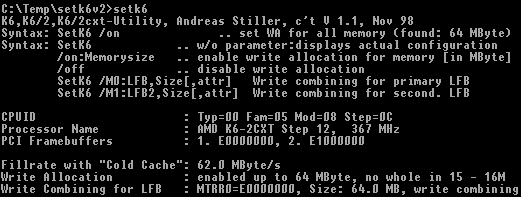
The command I used to enable Write
Allocation is SETK6 /ON.
The command I used to enable Write Combining is SETK6
/M:LFB.
I did some benchmarking before and after enabling these 2 features. CTCM16N showed a 5% increase in cache/memory performance. Winstone 98 showed about 3% to 4% increase in the Business Winstone performance.
Download : setk6v2.zip (157.0KB)
Website : http://www.heise.de/ct/ftp/ctsi.shtml
5. WCPUID
This freeware Win95/98/NT utility by H.Oda is great. It displays a whole lot of CPU info and features, more than I need or understand ;^). It even shows the bus frequency and CPU clock multiplier! Get it!!
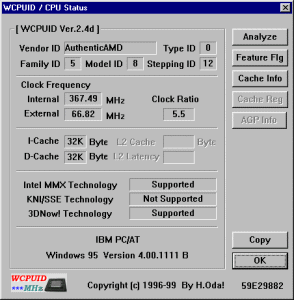
Download : wcpuid.zip (57.6KB)
Website : http://www.h-oda.com
6. AMDK6UPD
This patch is required to run Win95 OSR2.x on a AMD K6/K6-2 CPU at 300MHz and higher. Otherwise Win95 will hang intermittently with IOS faults or Windows Protection errors. This is due to a delay loop bug in Win95. Win98 and WinNT do not have this problem. Just down-clock your CPU to 300MHz or less, boot Win95, apply the patch, and reboot at the higher desired clock speed.
Download : amdk6upd.zip (240.0KB)
Website : http://www.amd.com/products/cpg/k623d/win95_update_k6.html
7. Winstone and Winbench 98
Although these software from ZD Benchmark Operation (ZDBOp) are designed for benchmarking, I find them very useful for testing the overall stability of a system. Typically I use Winbench for burn-in and Winstone for stability testing.
Website : http://www.zdnet.com/zdbop
| QuickLinks | Home | GA-586HX | Hot-Swap | AP5T-3 | Q3Test/TNT2 | PA-2012 | H/W-Hack | JiuZhaiGou | Wallpaper |