|
Faberge
Egg Tutorial |
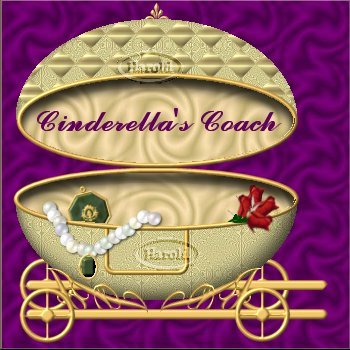 |
|
Faberge
Egg Tutorial |
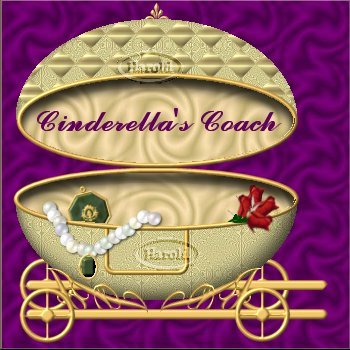 |
| Egg Artistry is a very old tradition and provides an opportunity to allow your imagination and talent to shine. You will need these three tiles for this lesson. Right click on each tile and save to your hard drive. |  |
 |
 |
|
This tutorial was designed in PSP 6.02 and can be completed in other versions
with some adjustment. Use your creativity and have fun. Copyright © by Harold E. Jones .. 2001. |
|||
| Level of difficulty: Advanced |
|
|
1. Open new image, width="350" height="350", 16.7 million colors, White.
I have chosen white so as to make it easier to see your work. Click on the "Color Options pallet." |
|
|
2. Click on your "Preset Shapes Tool," Start at co-ordinates w=170 x h=170, hold down your left mouse button and drag down and to the right until you have a ellipse shape at w=310 x h=270. The "Marching Ants" appear. You now have a "dusky gold" ellipse on your white background. |
 |
|
3. Now you can either leave your "Egg Shape" at this dusty gold or you can do as I have
done and place a gold pattern on it. Open up the "bgtile1.jpg" image. Click on the "Magic
Wand Tool" 4. Click on the "Flood Fill Tool" 5. Add a new layer and name it "cutout." Go to "image/effects/cutout." Use the following
settings. "color=black, Opacity=70, blur=27, vertical= -7[minus], horizontal= -7[minus]."
Click Ok.
6. While the Egg is still selected ["Marching Ants" still active], click on the "Mover Tool"
7. Make sure the "Layers Option Pallet" |
|
8. You now have 2 layers, "Background layer" and the "egg1" layer has changed to "merged."
Make sure that you are still on the "merged layer." Right click on this layer and in the box
that "pops up," click on "properties" and rename the merged layer, "egg bottom." Click Ok.
9. Go to "selections/rectangle." |
 |
|
10. Go to "Selections/select all." Click Ok. Go to "Selections/invert" and the "Marching
Ants" will surround the "Half Egg."
Go to "Edit/copy" then "Edit/paste/as new image." While this new image is still active, go to "Image/flip" and this will now become the "Top half" of your Egg to be used later. Go to "File/save as" and save this image as "topegg.psp." Minimize this image. |
|
| Next: | Back: |