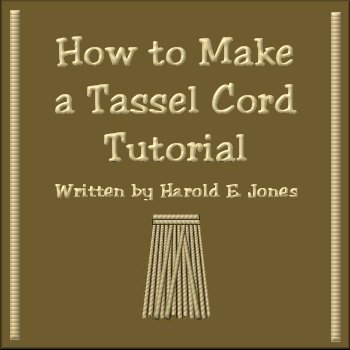
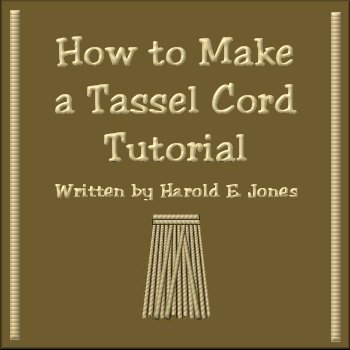
|
This is my second Victorian Tassel Tutorial. This is one way to make a cord for your
tassels. I have made the example images with a darker brown color to show up the steps.
This tutorial was designed in PSP 6.02 and can be completed in other versions
|
| Level of difficulty: Beginners |
|
|
1. Open new image, width="200" height="200", 16.7 million colors, White. I have chosen
white so as to make it easier to see your work.
Click on the "Color Options pallet." 2. Click on the "Flood Fill Tool" |
 |
|
3. Go to "image/rotate" and rotate=left/25. Click Ok. Now duplicate this diagonal blinds
image by holding down the "shift" key and then press the "D" key. Minimize one of these
images to use later.
Now we are going to make two different size cords.
|
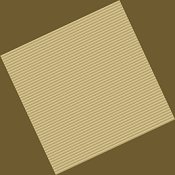 |
|
4. Click on the Selections Tool Start at co-ordinates w=100 x h=20, hold down your left mouse button and drag down and to the right until you reach co-ordinates w=110 x h=170. The "Marching Ants" appear. Go to "image/crop to selection". Click Ok. You now have a new image w=10 x h=150. |
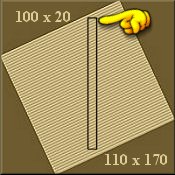 |
|
5. Go to selections/select all. Click Ok. Now go to "image/effects/inner bevel" and apply
these settings:
"width=5; smoothness=5; depth=3; ambience=40; shininess=30; angle=321; intensity=20; elevation=60". Click Ok. Go to "edit/copy" and then "edit/paste/new image". Go to "file/save as" and save this 10 x 150 image as "goldcord 10.jpg". Deselect. The "Marching Ants" will disappear. |
| Next: |
| Return to Tutorial Index: |