|
|
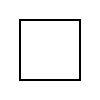
|

|

|

|

|
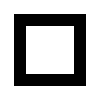
|
|
|

|
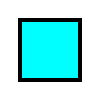
|

|
|
|
|
|

|

|

|
|
|
|
|
Ulead Gif Animator does not create or make the boxes and items we will be using
here. You will need to make those items through another graphics program and
then bring them here, or download each of these boxes. We take the following
series of 12 Box images, 6 of which are flood-filled and 6 plain. To download
each of them you can right mouse click on each one, and "save Image as....."
(Netscape) or "save Picture as...." (Internet Explorer) or you can make them
with any graphics program as described below.
|
|
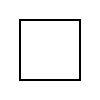
|

|

|

|

|
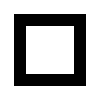
|
|
|

|
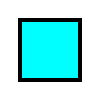
|

|
|
|
|
|

|

|

|
|
|
|
|
PLEASE NOTE: All of the comments and items listed in BLUE
are for you to use where applicable to make our animation Box work.
Notice: Keep track of your sizes on your program, try and keep all squares the same size. 100 x 100 outer edges.
Start your box drawing at the same mark for each of your images, draw/drag your curser to the same ending mark. It is very important in animation to stay consistent in your marks, on each of your boxes, or it will be off by pixels and show in your animation. Each of the Boxes, were created with the same settings, other then the outline number, which was increased by 2 for each new gif.
Again, there will be a total of 12 Boxes completed for this animation project. Each one will be part of our animated Box. The first set of 6 are Boxes with the Outline width size changed from size 2 to 12. (2,4,6,8,10,12)
For the SECOND set of Boxes we will copy and paste each of the first 6 images we made as new images, rename them, then flood filled the center changing the center from white to another color. (I used Basic 216 pallet safe colors).
There are two reasons I used pallet safe colors: First so that my colors will show on all browser forum. Second in order to have a faster loading time on a this graphic intense page.
Now we can take our individual pictures into Ulead Gif Animation package and start the process of animation, or movement.