|
Once you have selected Custom Report, you can tailor it to your specifications by selecting the information to be displayed in two orthogonal ways, under Contents:
- Items to Include: (Columns, Horizontally), by selecting the column content and positioning
- Individuals to Include: (Rows, Vertically), by selecting which persons are displayed
| • | Selecting individuals |
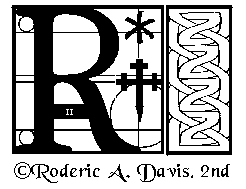 |
|
Neither this site nor its author have any connection with The Family Tree Maker program or its owner. Advice and suggestions offered here are to be used at your own risk. Your mileage may vary. Batteries not included.
| Email:dav4is@yahoo.com |
| Snail:
Roderic A. Davis, 2nd P.O. Box 118 Hyde Park, NY 12538 USA |