Ring Members Only:
Alternate HTML Ring Codes
Please Read the Instructions Carefully.
|
Web Ring site is owned by YOUR NAME. |
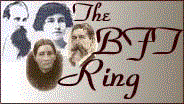 |
|
[Next] [Next 5 Sites] [Random] [List Sites] |
|
Family Tree Web Ring site is owned by YOUR NAME. |
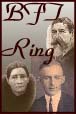 |
|
[Next] [Next 5 Sites] [Random] [List Sites] |
|
Family Tree Web Ring site is owned by YOUR NAME. |
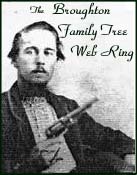 |
|
[Next] [Next 5 Sites] [Random] [List Sites] |
|
Family Tree Web Ring site is owned by YOUR NAME. |
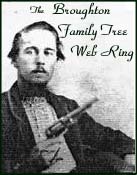 [Join the BFT Ring] |
[Prev 5 Sites] [Next] [Next 5 Sites] [Random] [List Sites] |
Instructions for Using Alternate HTML Ring Codes
You should have already submitted your site to the BFT Ring and received an e-mail containing your unique ring number called the SITE ID. In that e-mail you should have also received an HTML ring code which was already modified with your information. You can use it "AS-IS" without any alteration at all. If you would rather use one of the alternative options on this page, then modifications are needed. Keep your SITE ID handy while following these steps.
- Decide which of the options from above you wish to use and note the Option Number.
- Right click on this page, and select VIEW SOURCE. The HTML code for this page will appear in a separate window.
- Scroll down until you see a message in angled brackets that reads "!--START BFT CODE #..." Select the one which contains the same number as the option you want to use.
- Use your mouse to highlight and copy the code - That is, everything from "!--START... to the comment that reads "!END BFT CODE #..." Don't forget to include the angle brackets surrounding the comments.
- Paste the code directly onto your page.
- Everywhere you see YOUR_SITE_ID, you will need to replace it with the number sent to you in e-mail when you submitted your site to the BFT Ring.
- Everywhere you see YOUR_NAME and YOUR_EMAIL, replace it with your name and email address accordingly.
Next, you need to save your own copy of one of the BFT Ring graphics so you can upload it to your own directory along with your page when your editing is complete. To do this...
- Position your mouse over the image and right-click.
- Select "Save Image/Picture As"
- Choose what file on your computer in which you wish to save the graphic. The Name of the graphic will be filled in already.
- Click the Save button.
Once the graphic is saved, you will need to make one final modification to your HTML fragment/Ring Code.
- Return to your Web page's HTML code and locate the part
in angled brackets that looks something like this:
IMG SRC="gfx_pix/ring/bft_logo.jpg" WIDTH="137" HEIGHT="175" NATURALSIZEFLAG="3" ALIGN="BOTTOM" - Replace the wording inside the first set of quotes after IMG SRC= with the path to the graphic you just saved.
- Now you can upload the graphic and the page containing the ring code to your web site as you would normally.
IMPORTANT!! Once your page is ready, you need to e-mail the Ringmaster to let us know you're ready for review. To help us serve you faster, please put "Add BFT Ring Member" in the Subject line of the e-mail and be sure to include your name, the title of your site and the complete URL in the message. The Ringmaster will review your site and if everything is OK, add your site to ring. You will only receive notification if there is a problem.
INQUIRY FORUM | PORTRAIT GALLERY | GUEST BOOK | EMAIL US
BFT BOOKSTORE | BFT NEWSLETTER | BFT CR PROJECT
The Broughton Family Tree Copyright © 1998-1999 by Brandi Broughton-Loyd. All rights reserved. This page may be freely linked to but not duplicated in any fashion without my consent.