1. Open a new image : 300 x 550 pixels - transparent background.
2. Go to 'path drawing tool' :

and select the ellipse shape and following settings :
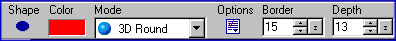 .
.
3. In the Easy Palette tool, select (by clicking twice on the image) : Material Gallery, bump and flower :
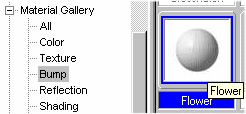
4. Draw an ellipse - like this :

5. Repeat this changing the color settings to a kind of beige - we've now got two ellipses like this :
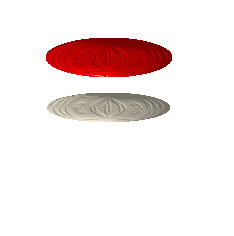
Please go to page 2
2. Go to 'path drawing tool' :

and select the ellipse shape and following settings :
3. In the Easy Palette tool, select (by clicking twice on the image) : Material Gallery, bump and flower :
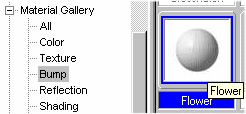
4. Draw an ellipse - like this :
5. Repeat this changing the color settings to a kind of beige - we've now got two ellipses like this :
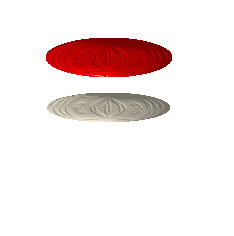
Please go to page 2