6. Go to 'editing' :

click on it and shape your ellipses into mushroom caps and move the beige one beneath the red one :
 .
.
7. Add some small beige spots onto the red part of the mushroom :

8. Draw two more beige ellipses like this :

and, using the editing tool, shape them into the stem and move them beneath the cap :
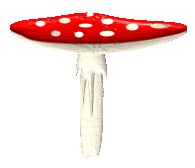
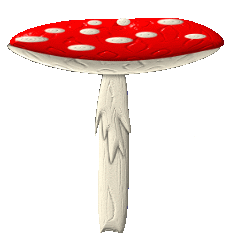
9. You can now add some grass and leaves - like this :

Back to page 1

click on it and shape your ellipses into mushroom caps and move the beige one beneath the red one :
 .
.7. Add some small beige spots onto the red part of the mushroom :
8. Draw two more beige ellipses like this :

and, using the editing tool, shape them into the stem and move them beneath the cap :
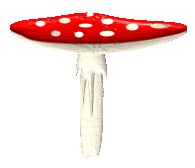
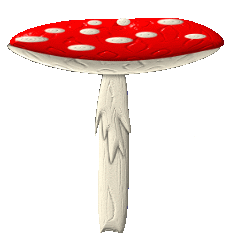
9. You can now add some grass and leaves - like this :

Back to page 1
Happy creating !
İHilda Hellin-Debosscher - 2001
İHilda Hellin-Debosscher - 2001