Tutorial: Hair, Salli Style
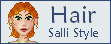
I wrote this tutorial using the GIMP. However, the technique will work in any graphics program that can do pixel work and has a dodge/burn or lighten/darken feature. The first section will even work in Paint. I assume a basic familiarity with whatever graphics program you choose to use. If you need help with GIMP basics, try Sarah's beginning GIMP tutorials.
Once in a while, it's a good idea to make a copy of the layer you are working on to keep in case you make a mistake later. I'll leave that part up to you. I usually make a new layer when I finish a major step.
This tutorial is graphics intensive, because I prefer to illustrate steps whenever possible. It may take time to load.
Drawing the Hair
 |
I'm starting with a doll who already has clothing. I already colored her eyebrows a dark orange-brown, and brought in a palette. (I snagged this one from Sarah. It's the bright orange hair palette.) |
 |
Next, select the one pixel pencil, and draw the outline of the hair using the darkest color on your pallete. You want the outline to be no more than one pixel width all the way around.
Note the shape of the hair. The shape depends on the style you would like. It works best if it is balanced, but not symmetrical. (If I wanted to be more realistic, I'd have left her more forehead.) |

|
Once you're happy with the outline, fill the hair with the second darkest color you are going to use. (There has to be enough contrast to tell the difference, but not so much that it's very obvious.) In the GIMP, you can easily fill in the hair if you add a white layer between the background and your hair outline, the use the fill tool on the hair layer. (Make sure you have the right layer selected!)  |

Now, you have to do detail work. (My illustration is extra-large, too!) Add lines in the hair in your darkest color. I almost always drawn hair pulled back from the part to the ears, as in the example on the left. Sometimes I drawn one line, and sometimes I draw two. Then, I fill in lines in the back. What you choose to do depends on the hair style you are creating.
The important part: Don't leave more than two pixels between lines at any given point. You want to draw as many strands as possible, while still leaving enough medium orange to allow you to add highlights later.

Now, I'm ready to draw the rest of her hair. In this case, my doll is wearing her hair pulled back in a clip. Follow the same steps as above: outline, fill, and draw lines.
 |
That plain style was boring. It didn't have any character, and real hair is not that neat! Before adding highlights, take a few minutes to add a few tendrils of hair that aren't doing what they're supposed to. This step is mostly trial and error—keep at in until you have something that looks natural.
Again, the hair should not be symmetrical. Even if the style itself is mostly balanced, now you're drawing the hair that isn't behaving. |
 |
Finally, add highlights in your lightest color. I add one-pixel highlights wherever the medium-colored hair is two pixels or wider.
Now, we're ready to shade!
|
~top~
Shading the Hair
 |
To shade in the GIMP, you'll need to use the Dodge/Burn tool. First we'll do the shadows, so select burn and midtones. (Circled in red.) You may need to change the exposure as well. Because we're using midtones, it will probably have to be relatively high.
Fuzzy circles work well for gradual shading. Pick the size that works the best with your doll, and use smaller sizes for details and highlights. |

The object of shading is to show the curve of the head and shadows where hair is further back because it is behind the neck and the curve of her cheek. Shade gradually, building up darker shading at the top of the head and other areas that are further away.
I've highlighted the approximate areas I shaded in green.
 |
Now, select dodge and highlights. (Circled in blue on the menu.) The exposure will need to be considerably lower. Add brighter areas to indicate things that are closer, and the curve of the head.
Again, I've highlighted the approximate areas I shaded in green. |

Last stage! This is the one that really makes your hair shine. (Well, not literally.) Return to burn and midtones and select a very high exposure. Add darker streaks in the hair. (I used more green to illustrate.) Do the same thing using dodge and highlights.
Sometimes you can use this technique to really add shape to the hair, although in this style it mostly adds variety and texture. Yay! You're done! Well... almost. That's a particularly garish shade of red, isn't it?

|
One of the cool things about the GIMP is that you can change color, contrast, and brightness for an entire layer. Right-click, and go to Image > Colors > Hue-Saturation. (Color Balance and Brightness-Contrast are also particularly useful.)
Play with the settings and see if you can find a color you like better. I changed lightness and saturation under Hue-Saturation. Wow! That really made a difference!

|
There you have it! You've finished the hair. Add final touches to the doll: makeup, jewelry, extra shading to simulate light from one direction... whatever you like.
Tada! 
A tip: As I mentioned earlier, you can sometimes use the very dark and very light highlights to give shape to your hair. (I find that this works particularly well for smaller dolls.)
A Few Examples
Saralyn's base is from is by Xandorra. All other bases on this page are from Eleni Aranelwa. (Which is appropriate, because I picked up a lot of my hair technique from Sarah.)
~top~
|