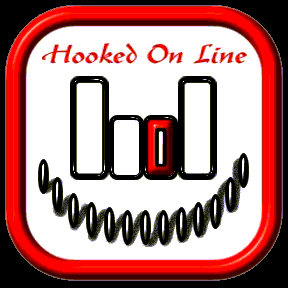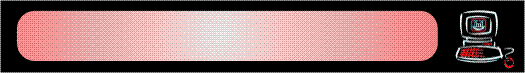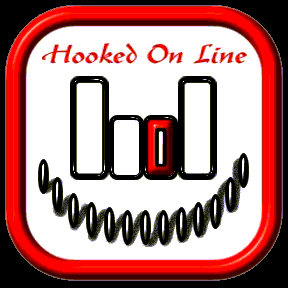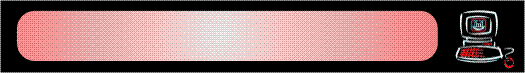-
More
secure for your income.
-
Full
protection to your system.
-
Owner
can manage his/her business easier.
-
Get
more for "Cash Flow" immediately.
-
More
attractive to your customer to come in next time.
-
Enhance
your Cyber Cafe more professional look.
-
By
minute user charge.
-
Customer
can view their time consume and amount to pay.
-
Easily
to limit the usage time or payment of your customer.
-
Control
time usage of your computers from the main computer (Server).
-
Restrict
access to Ctrl*Alt*Del keys, local drives, Internet Explorer
settings, Control Panel, and ANY window you choose. Run Client as
windows shell and increase security even further !
-
Sell
drinks, snacks, hardware and charge other services (or add these
items to the customer's bill)
-
Your
computers can be used in three modes:
- "Play and Pay" : Customers can use cafe's services
(internet, scanning, printing...) and pay afterwards
- "Pre-Paid Time Codes" : Generate time codes on
Server and sell them to your customers. When that code is entered,
Client computer will be available for use. If there's time left on
generated code, it can be used some other time. Time codes has
expiration time
- "Membership" mode: Regular customers have
configurable price per hour as well as different accessing options.
-
You
can choose between :
- Block pricing, if you want to set fixed price for time interval
(like 15 min)
- Price per hour, where price is recalculated each minute
-
Printer
tracking and CD tracking (with automatic adding on the customers bill)
-
The
main Client's panel displays banners which will cycle at the specified
interval. A great way to represent other services of your cafe !
-
When
the session is finished, Client can be rebooted from the Server with
the press of the button (or
automatically after the specified interval)
-
Many
Client options are administered from Server including:
- pricing
- security options and list of restricted programs (which will be auto
terminated)
- color of Client protection masks
- web page which contains banner adds ...
This way all connected Clients are setup at once !
-
Server
database is encoded and protected from unauthorized modifications.
-
Activity
log stores many information including: charged items or services, time
when Server is started (or closed), successful and unsuccessful logon
attempts on Server and many more ...
-
Clients
has passwords which are used for their administration. This way
administrator can keep his password for Server administration and (if
he wants to) give permission to the employees to maintain Client
options
-
Every
Client disconnection from the Server (ex. reset) is noticed and
customer's bill (or time code) is maintained.
-
Customers
can change computer that are working on and this will be added on
their bill.
-
Take
a look at Client's desktop. Check if anything suspicious is
going on or assist to customer in some minor problems.
-
The
main client control panel features very functional user interface
optimized for 800x600 (and higher) resolution. Controls are placed on
the desktop's bottom.