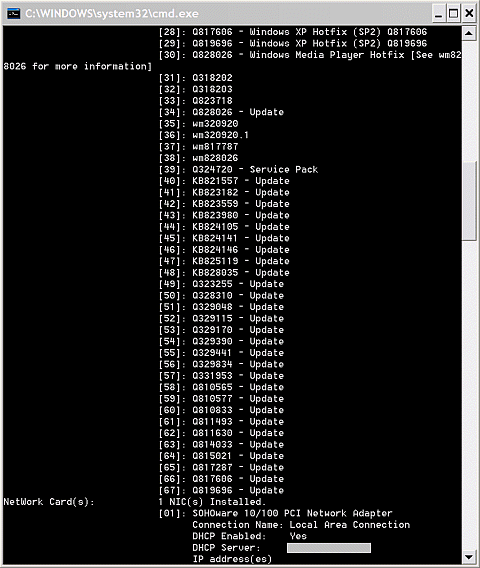Add Systeminfo.exe to Windows XP Home EditionTopic on this page:
The systeminfo.exe toolThis tool is available in Windows XP Professional edition but not in Home edition. It is very straight forward to copy the file to the %SYSTEMROOT%\system32 folder. Then run it in a command prompt: Start, Run, cmd, systeminfo and it'll open a window listing some useful system information at a glance including all the Windows hotfixes (fig. 1-2). Please note that this tool is not the same as msinfo32.exe in both Windows XP Professional and Home editions and its addition to the latter is unsupported by Microsoft. I've not found any harm done to the system.
Fig. 1. Systeminfo window showing first page of the list.
Fig. 2. Systeminfo window: last page
Copyright © 2003 by Kilian. All my articles including graphics are provided "as is" without warranties of any kind. I hereby disclaim all warranties with regard to the information provided. In no event shall I be liable for any damage of any kind whatsoever resulting from the information. The articles are provided in good faith and after some degree of verification but they may contain technical or typographical errors. Links to other web resources may be changed at any time and are beyond the control of the author. Articles may be added, removed, edited or improved at any time. No support is provided by the author. This is not an official support page for any products mentioned. All the products mentioned are trademarks of their companies. Edit the registry at your own risk and back up first. Last updated 7 Feb 2004 |