|
If you have any problems viewing the site try have a look through the following
known issues and see if there is anything here to help.
- You may find that Internet Explorer displays a pop-up at the top of the page
which causes the date and left-hand navigation to fail to display. You should
click the pop-up and select to "Allow the blocked content". Do not worry, we are
not attempting to run malicious code on your computer but simply display today's
date and the site navigation.
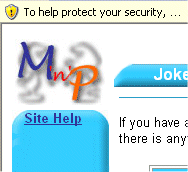 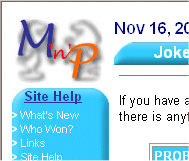
|
- If the bottom two links (<<Pg1 or Pg2>>)
move down below the bottom of the screen:
- Ensure the window is at full size by clicking the maximise button
 located at the top right of your
browser window. located at the top right of your
browser window.
- remove the status bar
- re-order your toolbars
- If you also have to scroll the page to the left in order to view the
right hand side of the page, then you would be best to
change your screen resolution.
- If you are unable to change your screen resolution to 800x600 you can
open the site in an iFrame.
|
- Geocities crappy adverts often cause javascript errors to be displayed,
either as a small yellow triangle in the status bar, or for those using
a professional de-bug environment an alert window asking you if you wish
to debug the code.
This is NOT an issue with the website and more an
issue with our web-hosting. Any sceptics who think we just got a useless
web designer to do the job, can see the javascript
error display on a blank .html page.
|
Of course if you have any other problems with this site please
e-mail us about your issue.
Please give as much detail as you can about the problem including: browser; operating
system; and anything else you feel is applicable. We shall do our best to help fix any
issues you have.
|