| MAX |
| Home | Max Bootdisk | Winbakup system restore for win 98 | Utilities | Winamp 5 skin Lcdx5 | Firefox extras | Javatest | Browser Plugin test page media player | Contact | |
| Max Bootdisk |
A boot disk, packed full.
(Replaces the Windows 98 boot disk and the former Companion Disk
with just one)
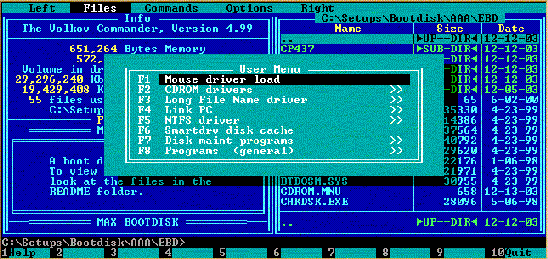
This has a graphical file manager, (Volkov Commander),standard
mouse support, handles long file names, pc to pc link over serial or parallel cable, Ntfs file system read access, partition manager, delpart, zip file support, cab file extraction, and more. All easy to access from the Volkov Commander's menu.
The boot menu gone, most everything is loaded after you boot up as/if needed. If all goes well, it will boot right up to the
Commander, with "Mouse driver load" selected on the user menu. All that's needed to load the mouse is to hit "Enter" on the keyboard.
CDROM drivers, also loaded from the menu, the first 2 are
universal IDE/ATAPI drivers that use less resources then the
others. Oak is similar but larger. Then there is Adaptec for ASPI, and Mylex/BusLogic for SCSI. If the first one works good you don'tneed the others.
Long File Name driver loads DOSLFN so yo can see and work with long file names. It works well with the files on a hard drive but not with a CDROM.
Lcopy can be used from the command prompt to copy files and folders, and it has long file name support and cacheing built in. Works well with CDROM to copy files and folders with long names.Type in "LCOPY /?" for it's help screen. LDIR to list file and folders.
Link PC, the XTree Link for connecting 2 pc by either serial or parallel (LAP link) cable in dos.(Direct cable connection)
NTFS driver is NTFSdos, a driver to allow read access to NTFS format drive.
Smartdrv disk cache, used to speed things up when moving lots of data around, and cut down on disk access by cache in RAM.
In Programs menu you can start the editor and have it load the specified file if desired. Use the "Extract tool for cabs" to pull files out of cabs at a command prompt, though it likely easier using the mouse in Commander. Run "Scanreg" to check,
backup, or restore he registry in Windows 98 that is installed on C: in the Windows (or WIN or WIN98) folder. Zip or Unzip what is selected (highlighted) to a .zip file or folder of your
choice.
Disk maint programs, has "Fixed Disk Status" just to see what's there. Check disk (CHKDSK) and Scandisk to look for and repair errors on a disk. Sys copies the basic MSDOS7 system files to a drive.
Partitioning tools you can loose your data if not used correctly.Of course that may be what you ant to do is clean it all off and start over. DELete PARTition (DELPART), Fdisk, and Partition manager are used to delete, create, and otherwise manage, partitions and the Master Boot Record. And Format to get a partition ready after it has been created.
Killdisk is the most destructive. It will wipe out all your files, partitions, (including recovery, hidden or not), file system (FAT,NTFS) boot loader, Master Boot Record, extended bios used on
some machines, etc, etc, from the physical drive you choose.One physical disk (Disk 1 HDD) can have can have many logical drives or partitions (DRV C:,D:,E: etc).
The only way I could pack all this stuff on was by putting most of it in the cab file.There is so much that it takes a while to load. Although if you use this floppy to make a bootable CD, it would load much faster.
For more info "VIEW' the files in "README" folder (sub-folders).