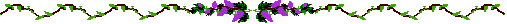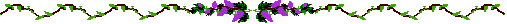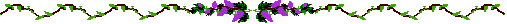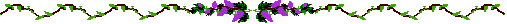Posting a Picture on Chat.
To post a pic on chat, it must have a web address. You can
use your own web home page addy or that of a friend. To that
addy you add the image codes to post it with. looks like this.
enclosed at each end with a back and forward arrow -
img src=
"http://www.oocities.org/Nashville/Opry/8159/images/beer.gif">
It also can be sized at that time by adding width and heigth
to the code. the measurement is called pixels. about an inch to
each 100 pixels.. not exactly but looks close.
Width=100 heigth=100 will give you a pic about an inch square.
width and height is added in to code between img and src..
Looks like this--
enclosed at each end with a back and forward arrow -
img width=100 height=100 src="addy">
it is best to use a program that does this for you, but
if you do not have one it can be done this way. if making
it larger you have to watch for distortion. go up by small
jumps..some times you can just add width and it will change
height automaticly. I find an empty room in chat and work
on codes there.. posting them in message line, you can tell
size and if they will work..
|